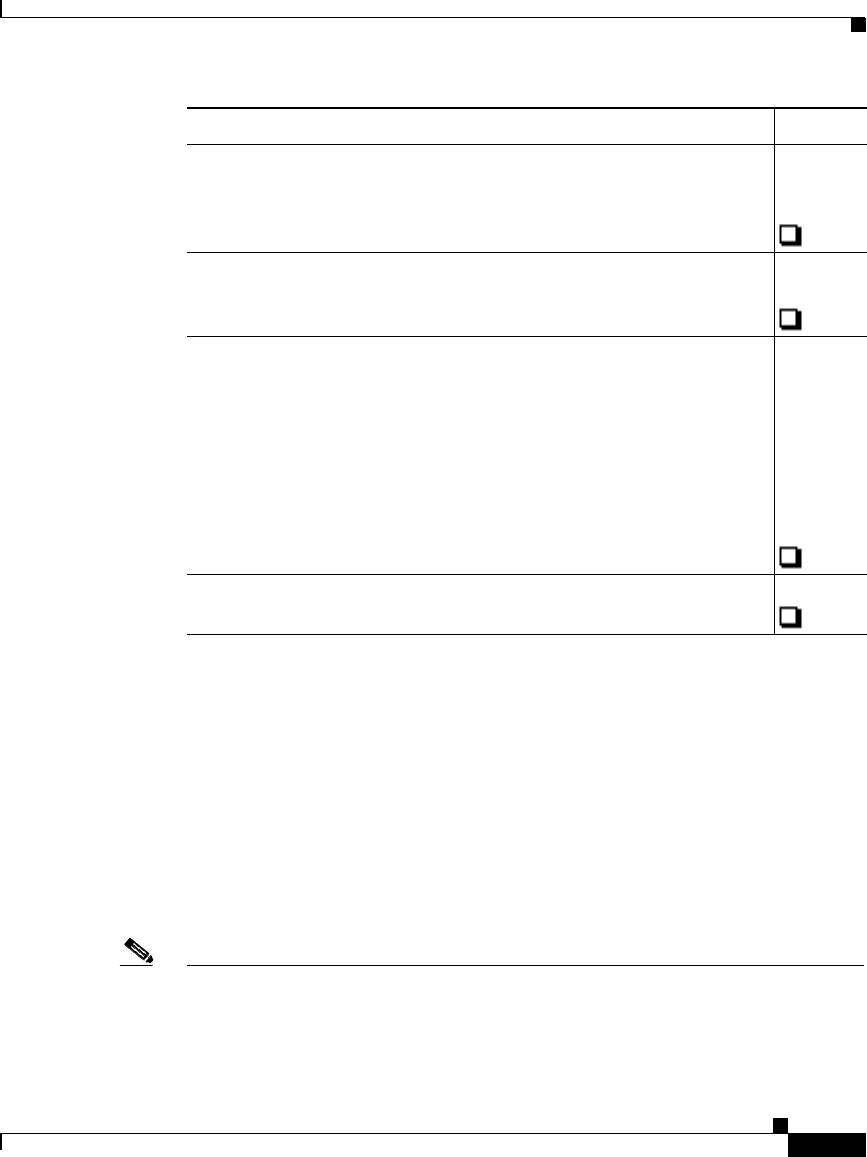
2-3
Cisco IPICS Server Installation Guide
OL-8155-01
Chapter 2 Installing the Cisco IPICS Server Software
Installing the Cisco Linux Operating System
Installing the Cisco Linux Operating System
Cisco IPICS runs on Cisco Linux, which is based on the Red Hat Enterprise Linux
AS 3 operating system (OS). This section describes the steps to install the
Cisco Linux operating system. You may install the Cisco IPICS server software
any time after you finish the Cisco Linux installation.
To perform this installation, you must have the Cisco Linux installation CD that
was included with your product package. The Cisco Linux installation should take
approximately 15-20 minutes.
Note The Cisco Linux installation includes a procedure to disable the Intel SATA RAID
controller option and the virtual install disk, which are default features of the
Cisco MCS 7825 and Cisco MCS 7845. The Redundant Array of Disks (RAID) is
a combination of multiple small, independent disk drives that create an array. This
Check that your monitor cable connector is appropriate for the
connector on the server. VGA analog and VGA digital are common
connector types, but are not compatible with each other without the
proper adapter.
Ensure that you have obtained the IP address, subnet mask, default
gateway and DNS server (optional) information for the Cisco IPICS
server from your network administrator.
Before you begin the installation process, check the power settings on
your monitor to make sure that the display is not configured with any
timeout values.
Note If your display times out while you are performing the
installation and you can no longer see the progress on your
monitor, move your mouse to restore the display. Make sure
that you do not press any keys on the keyboard in an effort to
restore your display; pressing keys without being able to view
the information on the display can cause undesirable results.
Check that you have both CDs from the Cisco IPICS installation
package.
Preinstallation Tasks (continued) Checkoff


















