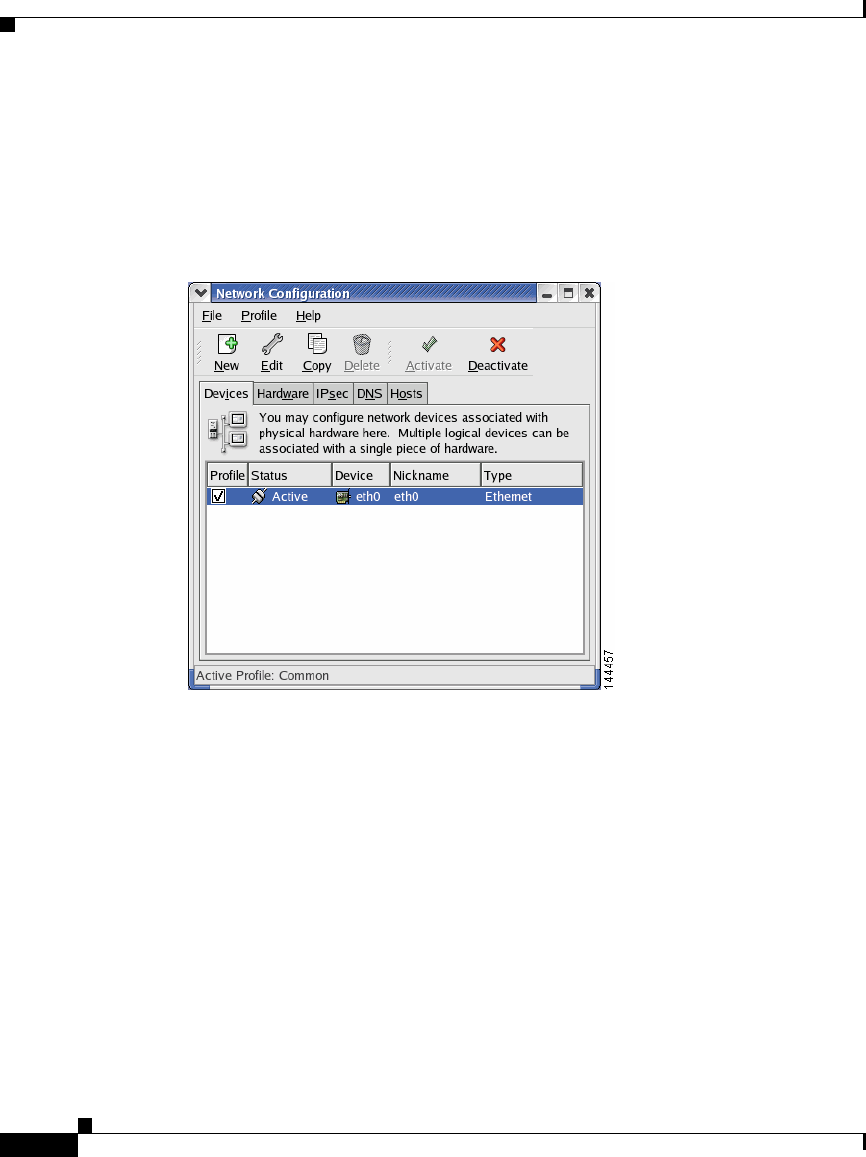
Chapter 2 Installing the Cisco IPICS Server Software
Preparing to Use Cisco IPICS
2-52
Cisco IPICS Server Installation Guide
OL-8155-01
d. To open the Network Configuration window, click the eth0 device from the
list and then click Configure.
The Network Configuration window displays. See Figure 2-12 for an
example of the window.
Figure 2-38 Network Configuration Window
e. To open the Ethernet Device Window, click eth0 again and then click Edit.
The Ethernet Device window displays.
f. To view the MAC address for eth0, click the Hardware Device tab.
The MAC displays in the Bind to MAC Address field.
g. Click X in each of the windows to close them.
Obtain the MAC address with a Cisco Linux command:
To gather the information using a Cisco Linux command, perform the following
procedure:
a. Log in to the Cisco IPICS server with root privileges.


















