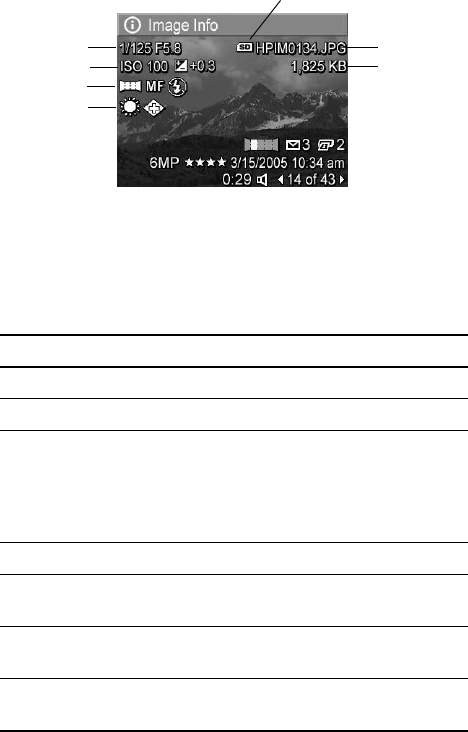
100
HP Photosmart R717 User’s Manual
TIP: The information in the first and third rows in the bottom,
right-hand corner of the image is the same information
that is provided in the Playback Menu view of the image.
The second row identifies the resolution and compression,
date, and time at which the image was taken.
# Description
1 Shutter speed and F-number (aperture)
2 ISO Speed and EV Compensation setting
3 Non-default shooting mode (Action, Landscape, Portrait,
Beach, Snow, Sunset, Aperture Priority, Panorama, Document,
Museum, My Mode), non-default Focus setting (Macro, Infinity,
Manual Focus), and non-default Flash setting (Red-Eye, Flash
On, Flash Off, Night)
4 All non-default Capture Menu settings
5 Displays only when an optional memory card is installed in
the camera
6 File name of the image in internal memory or on an optional
memory card
7 File size of the image in internal memory or on an optional
memory card
5
6
1
2
3
4
7


















