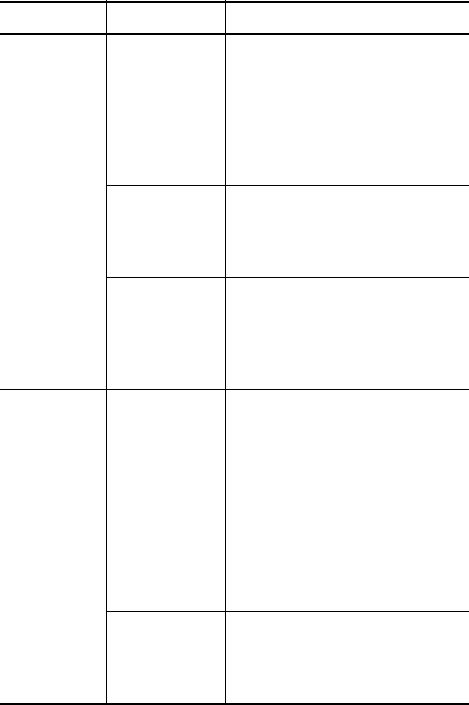
153
Troubleshooting and Support
My image is
too bright
(continued).
The scene had
many dark
objects, such
as a black
object on a
dark
background.
Decrease the EV Compensation
(see
page 63).
The Display
Brightness
needs to be
adjusted.
Set the Display Brightness to Low
or Medium in the Setup Menu
(see page 122).
You used EV
Compensation
when you
should not
have.
Set EV Compensation to 0.0 (see
page 63).
My image is
too dark.
There was not
enough light.
• Wait for natural lighting
conditions to improve.
• Add indirect lighting.
• Use the flash (see
page 47).
• Adjust the EV Compensation
(see page 63).
• Use AE Bracketing (see
page 79).
• Use Adaptive Lighting (see
page 64).
The Display
Brightness
needs to be
adjusted.
Set the Display Brightness to
Medium in the Setup Menu.
Problem Possible cause Solution


















