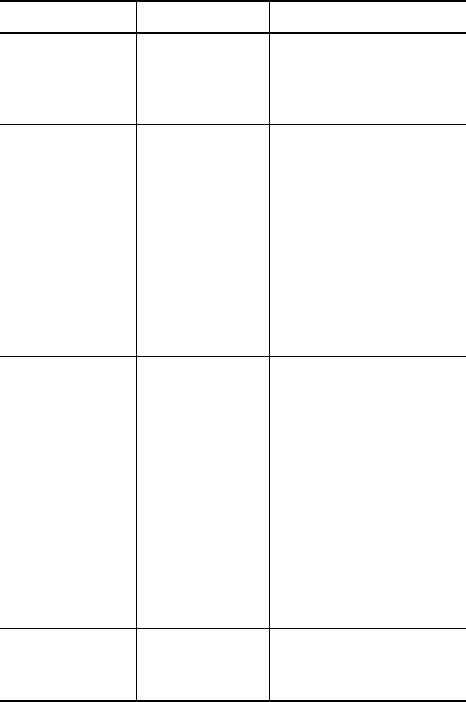
160
HP Photosmart R717 User’s Manual
Error Messages on the Camera
Message Possible cause Solution
BATTERY
DEPLETED.
Battery power is
too low to
continue
operation.
Replace or recharge the
battery, or use the HP AC
power adapter.
Battery is too low
for Live View.
Battery power is
to low to use Live
View. This
message appears
sooner with a
disposable
Duracell® CP1
battery than with
a rechargeable
Lithium Ion
battery.
You can still take pictures
and video clips, just use
the optical viewfinder
instead of the Image
Display. To use Live View,
replace the disposable
Duracell® CP1 battery,
or recharge the Lithium Ion
battery, or use the optional
AC adapter.
Battery cannot be
charged
Either an error
occurred during
charging, an AC
power disruption
occurred during
charging, the
wrong AC power
adapter is being
used, battery is
defective, or no
battery is
installed in the
camera.
Retry charging the battery
a couple of times. If that
fails, purchase a new
battery and try again (see
page 193).
Battery is
defective.
Battery is shorted
or severely
overdischarged.
Purchase a new battery
(see page 193).


















