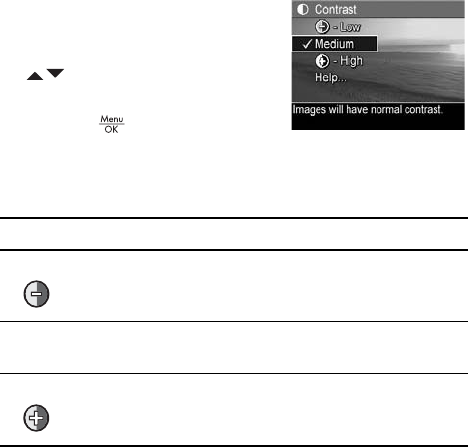
84
HP Photosmart R717 User’s Manual
Contrast
This setting allows you to control how much contrast there will
be between the dark and light colors in your captured
images, including the amount of detail there will be in the
highlights and shadows within the images.
1. In the Capture Menu (page 61),
select Contrast.
2. In the Contrast sub-menu, use the
buttons to highlight a
setting.
3. Press the button to save the
setting and return to the Capture
Menu.
The following table helps explain the settings in more detail:
If the new setting is anything other than the default Medium
setting, the icon for the setting will appear in the Live View
screen.
The Contrast setting remains in effect until it is changed
again, even when you turn the camera off.
Setting Description
Low Your images will have less contrast. Dark and light
colors in the image will be less distinct, and there will be
more details in the highlights and shadows.
Medium Your images will have normal contrast. This is the default
setting.
High
Your images will have more contrast. Dark and light
colors in the image will be more distinct, and there will
be less details in the highlights and shadows.


















