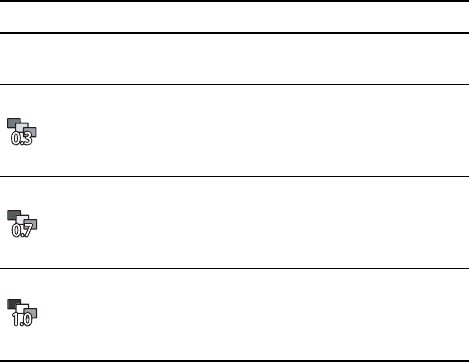
80
HP Photosmart R717 User’s Manual
The following table helps explain the settings in more detail:
If the new setting is anything other than the default Off
setting, the icon for the setting will appear in the Live View
screen.
The AE Bracketing setting remains in effect until it is changed
again, or until it resets to the default Off setting when you
turn the camera off. To save changed settings, use My Mode
(see page 55).
NOTE: Flash is available when you select an AE Bracketing
setting; depending upon lighting, there may be a delay
between each of the pictures in the sequence of three
shots. Burst is not available with AE Bracketing.
NOTE: The AE Bracketing setting does not apply when
recording video clips, nor in Panorama mode.
Setting Description
Off The camera will not use AE Bracketing. This is the
default setting.
± 0.3
The camera will take the first picture at normal
exposure (0 exposure value), followed by an
underexposed picture at -0.3 exposure value, and
finally an overexposed picture at +0.3 exposure value.
± 0.7
The camera will take the first picture at normal
exposure (0 exposure value), followed by an
underexposed picture at -0.7 exposure value, and
finally an overexposed picture at +0.7 exposure value.
± 1.0
The camera will take the first picture at normal
exposure (0 exposure value), followed by an
underexposed picture at -1.0 exposure value, and
finally an overexposed picture at +1.0 exposure value.


















