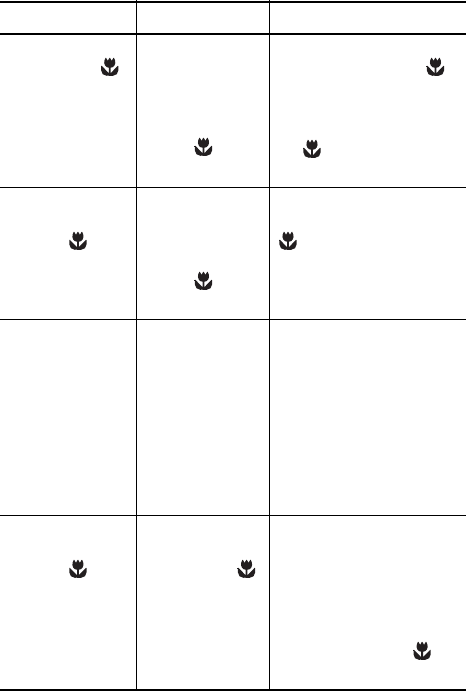
162
HP Photosmart R717 User’s Manual
FOCUS TOO FAR
and blinking
The focus
distance is
beyond where
the camera can
focus in the
Macro focus
range.
• Select a focus range
other than Macro
(see page 42).
• Move closer to the
subject, within Macro
focus range (see
page 42).
FOCUS TOO
CLOSE and
blinking
The focus
distance is closer
than the camera
can focus in the
Macro focus
range.
Move farther away from
the subject, within Macro
focus range (see
page 42).
LOW LIGHT -
UNABLE TO
FOCUS
The scene is too
dark and the
camera cannot
focus.
• Add an external light
source.
• Use Focus Lock (see
page 41). Point at a
part of the scene that is
brighter.
• Make sure the Focus
Assist light is set to
Auto (see
page 124).
UNABLE TO
FOCUS and
blinking
The camera
cannot find focus
in the Macro
focus range,
possibly due to
low contrast.
• Use Focus Lock (see
page 41). Point at a
part of the scene that is
brighter or has a high
contrast edge.
• Make sure the subject
is within Macro
range (see page 42).
Message Possible cause Solution


















