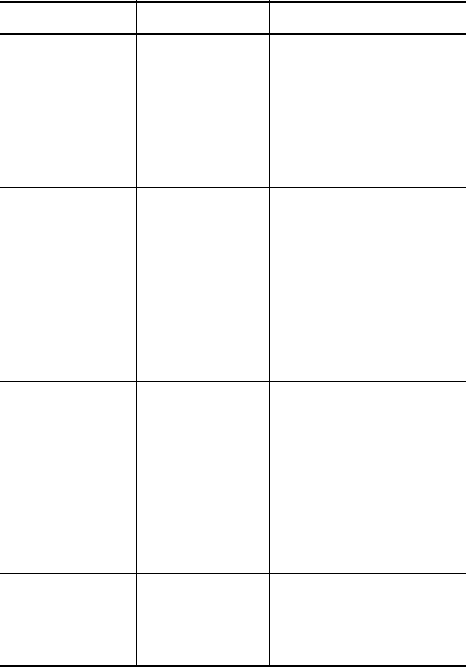
165
Troubleshooting and Support
No images on
card.
There are no
images on the
optional memory
card.
• If you think you are
missing images,
remove the memory
card and check
internal memory for the
images.
• Take some images.
ERROR SAVING
VIDEO
or
ERROR SAVING
IMAGE
The optional
memory card that
is installed was
half-locked or
was removed
before the
camera finished
writing to the
card.
• Check to see if the tab
on the edge of the
memory card is fully in
the unlocked position.
• Always wait until the
Power/Memory light
stops blinking before
removing the card from
the camera.
CARD IS
UNFORMATTED
The optional
memory card that
is installed needs
to be formatted.
Format the memory card
by following the
instructions on the Image
Display (remove the card
from the camera if you do
not want it to be
formatted). Formatting the
memory card will delete
all files on the card.
Unable to format. The optional
memory card that
is installed is
corrupted.
Replace the memory card.
Message Possible cause Solution


















