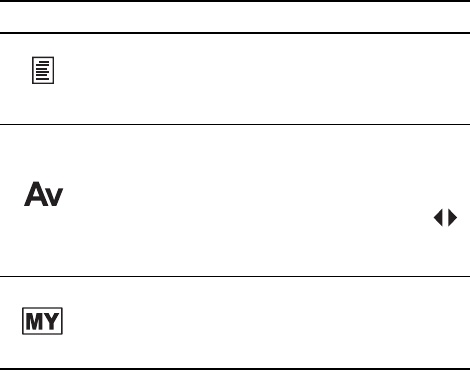
51
Taking Pictures and Recording Video Clips
If the shooting mode setting is anything other than the default
Auto Mode setting, the icon for the setting will appear in the
Live View screen.
The shooting mode remains in effect until it is changed
again, or until it resets to the default Auto Mode setting when
you turn the camera off. To save changed settings, use My
Mode (see page 55 and Using the My Mode Saved Settings
Sub-Menu on page 56).
NOTE: The shooting mode does not apply when you are
recording video clips.
Document Use Document mode for shooting flat, textual, or
graphical pieces. This mode uses a high contrast
setting and a low saturation setting, with flash set to
Flash Off and the orientation sensor turned off.
Aperture
Priority
Use Aperture Priority mode when you want specific
control over the aperture (for example, using a lower
F-number to blur the background or a higher F-number
for more depth of field). This mode lets you select the
F-number (aperture) setting in Live View using
the
buttons, while the camera selects the best shutter
speed.
My Mode This is a customizable shooting mode that allows you
to select, save, and then repeatedly use a group of
preferred settings on your camera. See Using My
Mode on page 55.
Setting Description


















