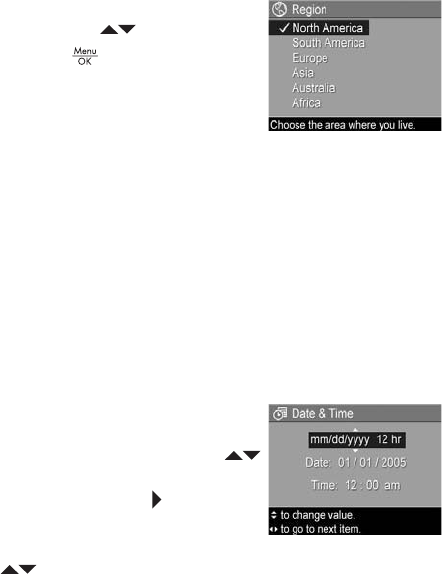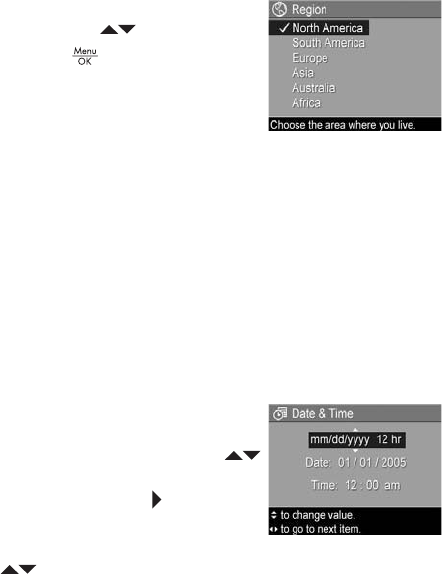
17
Getting Started
7. Set the Region
After choosing a language, you are prompted to choose the
continent where you live. The Language and Region settings
determine the defaults for the date format and the format of
the video signal for displaying camera images on a
television (see TV Configuration on page 130).
1. Scroll to the region that you want
by using the buttons.
2. Press the button to select the
highlighted region.
8. Set the Date and Time
The camera has a clock that records the date and time at
which you take each picture. This information is recorded in
the image properties, which you can see in Playback Mode
when the Playback Menu (see page 93) or HP Instant Share
Menu (see page 106) is displayed, when viewing Image
Info (see page 99) and when viewing the image on your
computer. You can also choose to have the date and time
imprinted on the image (see Date & Time Imprint on
page 85).
1. The first item highlighted is the
date and time format. If you want
to change the format, use the
buttons. If the date and time format
is correct, press the button to
move to the Date.
2. Adjust the value of the highlighted selection by using the
buttons.