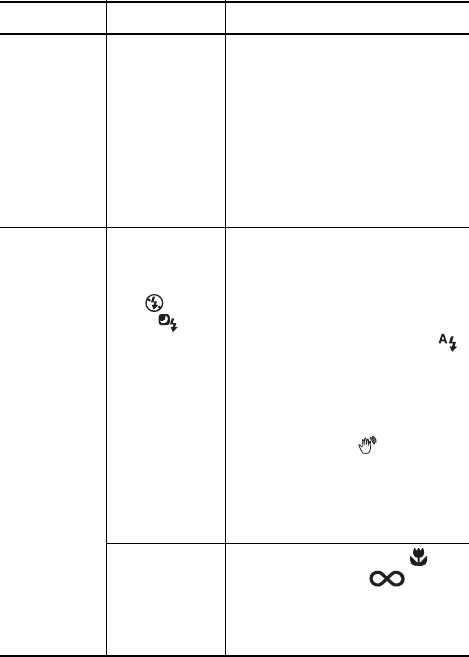
151
Troubleshooting and Support
The Image
Display is not
working.
The charge in
the battery is
too low, the
battery is
completely
drained, or the
camera has
stopped
working.
• Replace or recharge the
battery. If the Image Display
does not turn on, remove the
battery and connect to the
HP AC power adapter to see
if the Image Display turns on.
• If the Image Display does not
turn on, reset the camera (see
page 136).
My image is
blurry.
The light is low
and the flash
is set to Flash
Off
or
Night .
• In dim light, the camera
requires a longer exposure.
Use a tripod to hold the
camera steady, improve
lighting conditions.
• Set the flash to Auto Flash
(see page 47).
• Hold the camera with two
hands as you press the
Shutter button or use a tripod.
Watch for the
icon in the
Image Display (this means
that it is almost impossible to
hold steady, and you must use
a tripod).
The camera
was set to the
wrong focus
setting for the
scene.
Set the camera to Macro
,
Normal, or Infinity focus
and try taking the picture again
(see page 42).
Problem Possible cause Solution


















