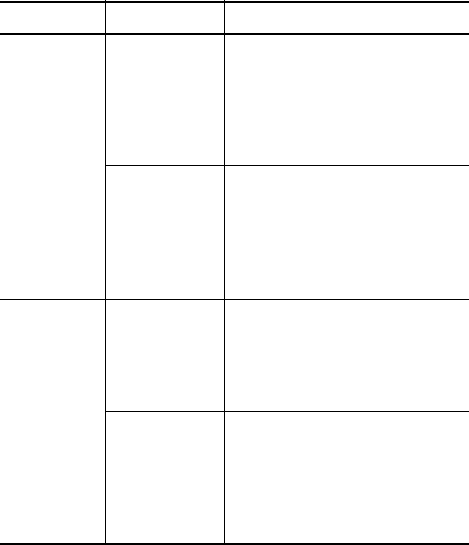
158
HP Photosmart R717 User’s Manual
My camera
stalls when
establishing
a connection
to the
computer.
The USB cable
is not inserted
far enough into
the camera or
computer.
Ensure that the USB cable is
properly connected to the camera
and computer. If that does not fix
the problem, try connecting the
USB cable to another USB port
on the computer.
The camera
has a firmware
problem.
• Turn the camera off, then on
again. If that does not fix the
problem, reset the camera
(see page 136).
• If the problem persists, contact
HP Support (see page 174).
I cannot
transfer
images from
the camera to
my computer.
The HP Image
Zone software
is not installed
on the
computer.
Either install the HP Image Zone
software (see page 20), or see
Using Your Camera without
Installing the HP Image Zone
Software on page 139.
The computer is
unable to
understand the
Picture Transfer
Protocol (PTP)
standard.
Set your camera to act as a Disk
Drive (see page 144).
Problem Possible cause Solution


















