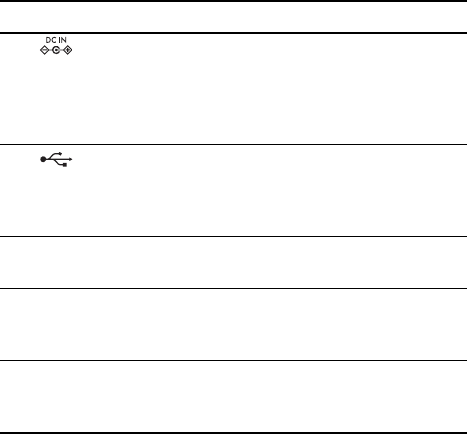
26
HP Photosmart R717 User’s Manual
5
Power
adapter
connector
Allows you to connect an optional HP AC
power adapter to the camera to either
operate the camera without a battery, or
recharge a Lithium Ion rechargeable
battery in the camera.
6
USB
connector
(pages 115,
117)
Allows you to connect a USB cable from
the camera to a USB-enabled computer or
any PictBridge-certified printer.
7 Tripod mount Allows you to mount the camera on a
tripod.
8 Camera dock
connector
(page 193)
Allows you to connect the camera to the
optional HP
Photosmart R-series dock.
9Battery/Memory
card door
(pages 13, 18)
Allows access to insert and remove the
battery and an optional memory card.
#Name Description


















