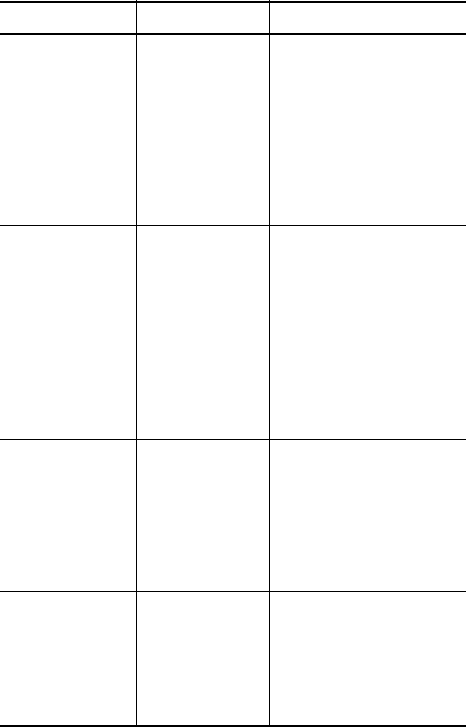
166
HP Photosmart R717 User’s Manual
CARD HAS
WRONG FORMAT
The optional
memory card that
is installed is
formatted for a
different device,
such as an MP3
player.
Re-format the memory card
by following the
instructions on the Image
Display (remove the card
from the camera if you do
not want it to be re-
formatted). Formatting the
memory card will delete
all files on the card.
Cannot display
image.
<filename>
Possibly an
image taken with
another camera
or a corrupt
image file caused
by the camera
not shutting down
properly.
• The image may be
okay. Transfer the
image to your
computer and try
opening it with the
HP Image Zone
software.
• Do not remove the
memory card when the
camera is turned on.
No devices are
connected to the
camera dock.
The camera may
not be properly
seated in the
dock or the
cables may not
be firmly
connected.
Make sure the camera is
properly inserted into dock
and check the USB cable
connectors at both the
dock and printer,
computer, or television.
No printable
images in
memory.
or
No printable
images on card.
The camera has
no still images.
Video clips
cannot be printed
directly from the
camera.
Disconnect the camera
from the printer, then take
still images before
reconnecting the camera
to the printer.
Message Possible cause Solution


















