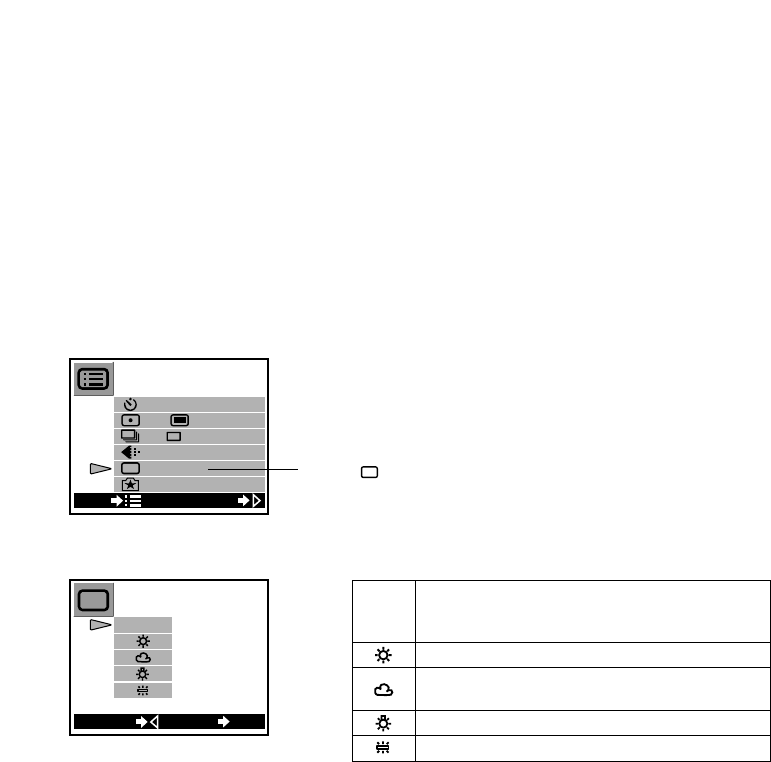
124
White Balance
(Adjusting the Tone)
Under default settings, the C-211 ZOOM uses automatic white balancing to get the
right color tone for the subject. Under some lighting conditions, however, automatic
balancing may not provide optimal results. If color tone is not appropriate, try changing
the white balance to match the current light conditions.
For details about how to use the menu, see “Using the Shooting
menu” on page 113.
[
OFF
]
[
ESP
]
[
HQ
]
[
AUTO
]
CHANGE
END
WB
[
]
Select from menu...
Select to move to the
white-balance screen.
WB
OK
SET
BACK
AUTO
WB
Make the setting...
AUTO
This is the setting you should normally use. This
setting is automatically selected when you switch
the camera on.
For shooting in daylight under sunny skies.
For shooting outdoors during the day under
overcast conditions.
For shooting indoors under tungsten lighting.
For shooting indoors under fluorescent lighting.
• White balance may not function as expected under special
lighting conditions.
• To confirm that your selection is appropriate, replay the
recorded image on the monitor and check the color tone.


















