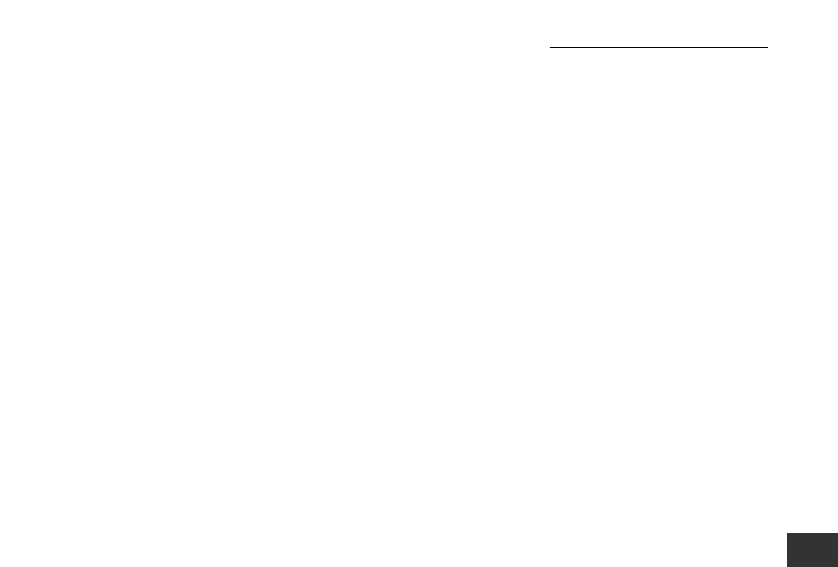
197
Appendix
You didn’t use the correct shooting mode.
➔
Use macro mode if the subject is close to the camera (8 to 31 inches). Use
standard mode if the subject is more than 31 inches away. (p.83)
(When using the self-timer:) You stood in front of the camera when pressing the shutter
release button.
➔
Stand behind the camera and continue to watch the monitor when pressing the
button.You then have 12 seconds to position yourself in the scene. (p.115)
You shot the picture in low light but purposely chose not to use “auto flash” or “fill-in”
flash mode, and the camera moved during the exposure.
➔
The shutter stays open for a long time if you shoot in low light without auto flash or
fill-in. When making this type of shot, use a tripod.
You used quick focus, but the subject was not at the correct distance from the camera.
➔
When using quick focus, be sure that the subject is in the focusing range. (p.81)
Picture is too bright.
The flash mode was set to “fill-in.” (p.87)
➔
Use a different flash mode.
The subject was lit much more brightly than the surroundings.
➔
Use the camera’s exposure-compensation feature when taking this type of shot
(p.89), or set up the shot differently to avoid this problem.
Picture is too dark.
Your finger was in front of the flash.
➔
Hold the camera correctly. Keep hands away from the flash. (p.46)
The subject was not in the correct range for the flash.
➔
Position the subject with the flash’s working range. (pp.51, 52)
Flash was required, but the flash mode was set to “off.”
➔
Change to an appropriate flash mode. (p.84)
The background was lit much more brightly than the subject.
➔
When taking this type of shot, set the flash mode to “fill-in” or use spot metering.
(pp.87, 117)
The shots were taken as a sequence (using sequential shooting).
➔
Sequence shooting uses relatively fast shutter speeds, so shots taken under low-
light conditions tend to come out darker than usual. (p.119)
Troubleshooting (continued)


















