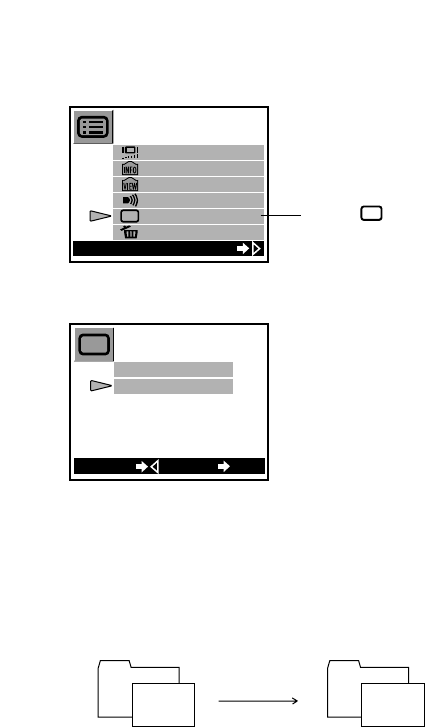
174
Select one of these two settings. See
explanations below.
AUTO FILE (This is the factory setting.)
The camera maintains a continuous filename environment when you switch from one
card to the next. The folder name (folder number) stays the same, and the file number
increments by 1.
This setting is useful if you plan to transfer files from multiple cards into your computer,
as you can easily transfer the files from a series of cards into a single folder of
sequentially-numbered image files on the computer. And if you are using a Windows
machine, you can simply copy the entire folder from each card into the same location
on the computer—Windows will automatically merge the contents for you, and no files
will be lost because all files names are different. (But don’t try this with a Macintosh: on
a Macintosh, copying a folder over an existing folder of the same name will
automatically delete the existing folder and all of its contents.)
Note that if the file number reaches 9999, the camera will cycle back to file number
0001 without changing the folder number.
Folder #101
Card change
..., File
#0005
Folder #101
File
#0006, ...
Example:
[
1/2
]
CHANGE
[
ON
]
[
ON
]
[
LOW
]
[
NAME RESET
]
FILE
Select from menu...
Select to move to
the setting screen.
FILE
OK
SET
BACK
AUTO FILE
NAME RESET
FILE
Make the setting...


















