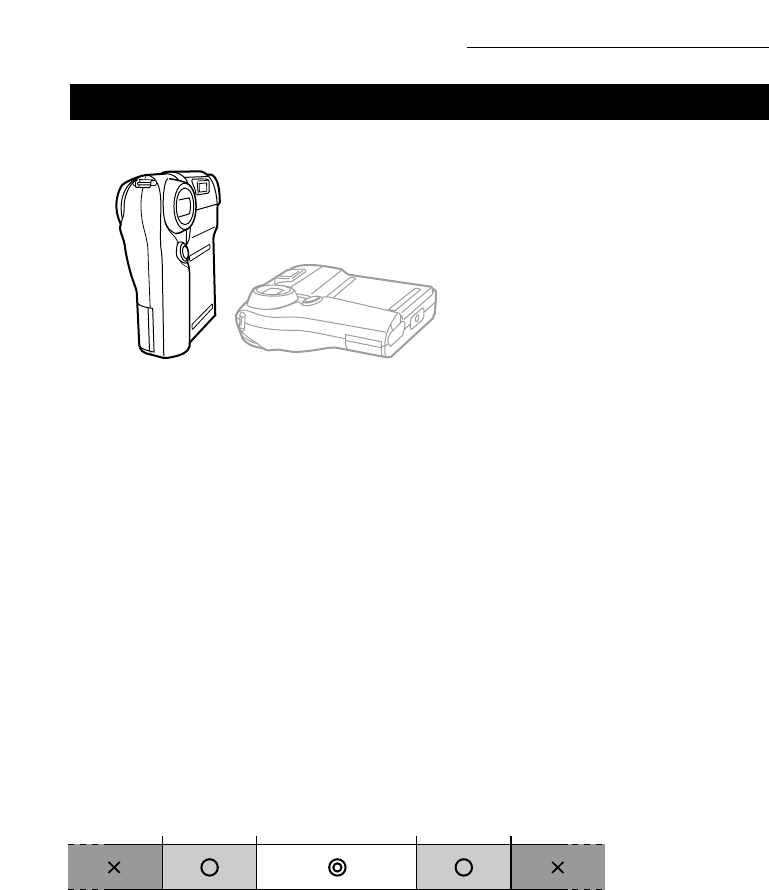
58
Printing Stills on Instant Film (continued)
For Good-Quality Prints
Camera orientation
• When making prints, stand the camera upright or lay it lens-side down (monitor-side
up) on a stable, vibration-free surface. Don’t rest the camera with the lens pointing up,
as this may cause the ejected film to warp and may also result in overlapped ejection
and streaking.
Temperature
• Polaroid instant film produces best results when the film temperature is between 55˚F
and 95˚F.
• If the environment is colder than about 50˚F, the film emulsion may harden to the
point where you cannot get good-quality prints.
• The camera will produce prints at any temperature from 45˚F to 104˚F. If the film
temperature is beyond these limits, the camera will refuse to print and the monitor will
display the FILM TOO COLD or FILM TOO WARM message.
• When shooting in cold environments, do not try to warm up the ejected film—for
example, by placing it in a warm pocket or by using a dryer. Rapid temperature
change may adversely affect the quality of the print. (Please avoid doing this even if
you see different advice on the film pack’s box.)
45˚F55˚F95˚F 104˚F
Film Temperature and Printing
҂ Cannot print
ć Printing is possible, but quality may suffer.
ćș Best
Right
Wrong


















