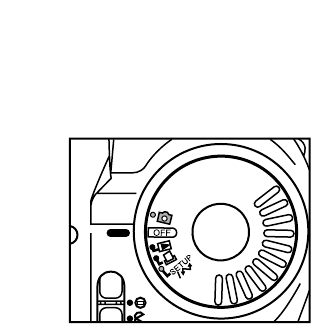
54
Turning the Camera Off
1 Turn the mode dial to OFF.
• The monitor goes dark and the camera’s
power goes off.
NOTE
• If the camera is writing to the card when you turn the dial to OFF, the lamp may
continue blinking for a few moments.
• After confirming that the lamp has gone off, you can safely proceed to replace
batteries or disconnect the AC adapter.
• Switching power off has no effect on images already stored in the card.


















