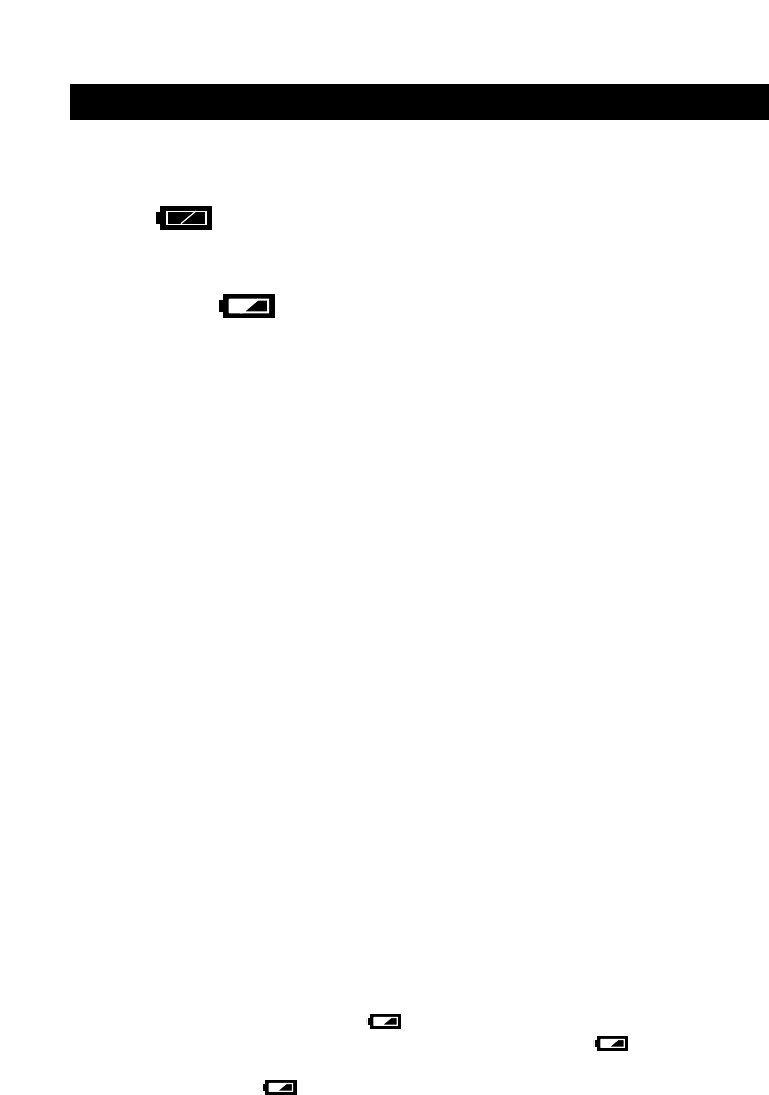
Are Batteries Still Good?
When you first enter RECORD mode, the monitor displays a battery check icon. The
icon automatically goes off after a few seconds.
If green :
Batteries are good.
You are ready to take pictures.
.
If blinking red :
Batteries are low and should be replaced.
You can take pictures even without replacing the batteries, but power may be lost at
any time.
If the red lamp is blinking:
Batteries are dead and must be replaced.
If batteries are low, the camera conserves power by switching the monitor off briefly
each time you take a new shot (in RECORD mode). The screen goes dark immediately
after you take the shot, then comes back on a little while later. Note that this does not
mean that the batteries have reached the end of their life.
44
CAUTION
• Keep spare batteries handy when traveling, when shooting in cold environments, and
when attending important events.
• If the camera is unable to take pictures correctly because battery power is low, it will
let you know by sounding a repeating double beep and blinking its red lamp. This may
occur after you have taken a picture (indicating that the picture was not processed
correctly) or when you first switch on the power. If this occurs, please replace the
batteries and begin again.
• The battery life remaining after the icon first appears may vary significantly
according to the type of battery you are using. In particular, the icon may
appear more quickly with NiMH batteries than with lithium battery packs. Under
certain conditions the icon may come up much sooner than you might expect—
although the batteries may continue to last for a considerable period.


















