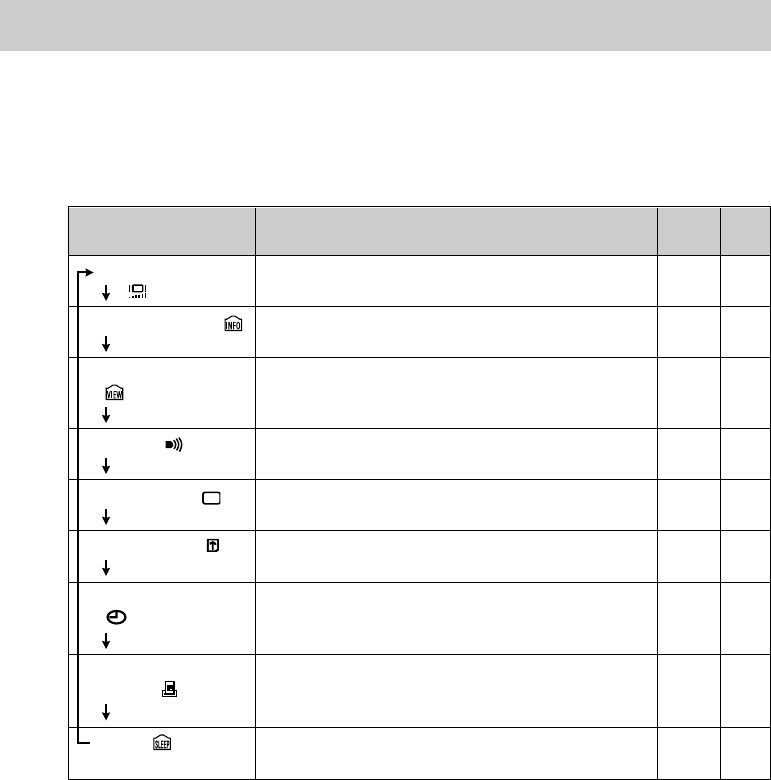
The Setup Menu
Use this menu to customize the working environment. The following table summarizes
the settings and operations available from this menu.
*Identical to the Format selection on the Playback menu. For an explanation of this
function, see “Formatting a Card” on page 153.
These settings are not lost at power-off.
The settings you make from the Setup menu remain in effect until you change them.
The camera saves these settings in nonvolatile memory and restores them each time
you switch the power back on.
166
Chapter 8 Customizing the Environment
Feature Use to...
See
page...
Monitor Brightness
()
Adjust the brightness of the monitor display. 169
170
171
172
173
*
39
177
Factory
setting
Bar at
center
ON
ON
LOW
NAME
RESET
—
1.1.’00
0:00
ALL 3
Marker Display ( )
Select whether to display or suppress RECORD-mode
indicator marks on the monitor.
File Naming ( )
FILE
Format Card ( )
Select the method used to assign filenames to images
(files).
Set the current date and time.
Adjust the print contrast, color balance, and sharpness.
Set Date and Time
()
Adjust Print Tonality
Values ( )
Format a card. (Use only when necessary.)
Enable or disable warning beeps, or adjust the beep
volume.
Monitor Power Save
()
Beeper ( )
Select whether or not to display an image on the
monitor during the time the camera is writing the
image data into the card.
CAUTION
• All settings will return to their factory values if the batteries go dead or are left out of
the camera (with no AC adapter connected).
179
30
SEC
Set the time after which the camera enters sleep state
when not used.
Sleep ( )


















