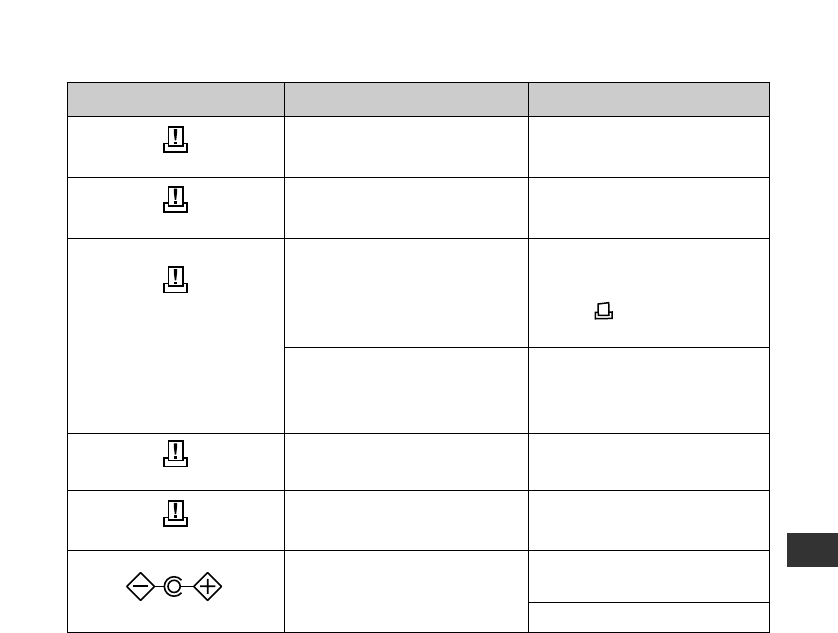
201
Appendix
The film is jammed.
The remaining film count
displayed on the monitor does
not match the actual amount of
film remaining.
Turn the camera off, then
connect the AC adapter, and
then turn the mode dial to
PRINT ( ). The camera will
automatically eject the film.
Remove the film pack.
FILM JAM
No film left in the film pack. Load a new film pack.
FILM EMPTY
The camera’s printing
mechanism is broken.
Have the camera serviced by
an authorized service center.
The film-pack battery is low. Connect an AC adapter and try
printing again.
Load a new film pack.
PRINTER ERROR
USE AC ADAPTER
Message Problem Correction
The camera cannot print
because the film is too warm.
Allow film to cool before trying
to print.
FILM TOO WARM
The camera cannot print
because the film is too cold.
Allow film to warm up before
trying to print.
FILM TOO COLD


















