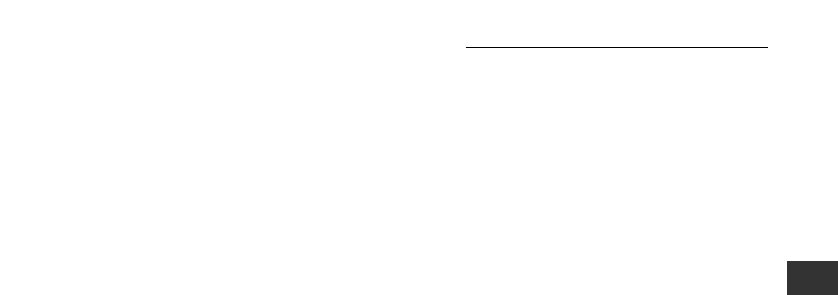
57
CAUTION
• Avoid printing under direct sunlight. Strong sunlight may impair the print quality.
• Don’t shake or knock the camera while the green lamp is blinking. Sudden camera
movement may degrade the quality of the print.
• Be careful not to block the print outlet, and don’t touch the emerging film until it has
stopped moving and the motor is no longer audible. Interference with the emerging
film may result in film jams, image streaking, film rupture, or leakage of emulsion.
• Don’t open the film compartment cover while printing is in progress. Opening the
cover during printing may result in a film jam or in damage to the camera, and may
cause the camera to display an incorrect remaining film count.
• When making multiple prints: Please don’t start a new print until you have removed
the previous print from the print outlet.
HELP
• In some cases you may notice faint streaks on the printed image. This occurs with
certain types of scenes, and does not indicate a problem with the camera.
• Print coloration may appear to vary somewhat under different lighting environments.
This is characteristic of Polaroid film.
• Yellow spots and edge streaks may occasionally occur on Polaroid prints. For advice
about development problems of this type, please contact the Polaroid Corporation
(see page 206).
• For information about what to do if the camera does not produce or eject a print as
expected, refer to “Camera Does Not Print” on page 199.
• For information about what to do if the FILM JAM message appears, refer to the
“Error Messages” section (p.200).
NOTE
• Print quality is essentially the same regardless of the recording mode you used to
take the picture.
• The camera includes a feature for fine-tuning the print quality. See page 177.
2
The Basics
Printing Stills on Instant Film (continued)


















