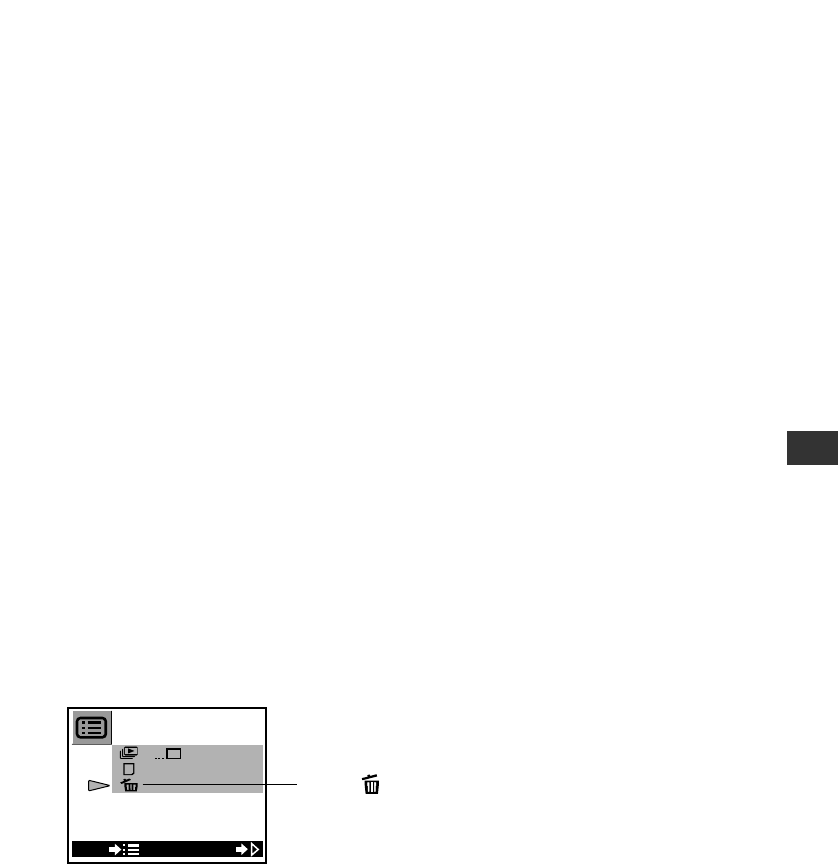
153
7
Playback Techniques, Card Operations, and Digital Printing
Formatting a Card
For best results, it is recommended that you use preformatted Olympus-brand
SmartMedia cards with your C-211 ZOOM.You can use these cards immediately and
there is no need to reformat them.
If your card is from another manufacturer, however, or if you have previously formatted
or recorded to the card with another device, then you may wish to reformat the card in
the camera to ensure optimal performance. Using such cards without reformatting them
may result in reduced card capacity and longer write times.
In some cases, you must format a card before you can use it. If you load a card that
requires formatting, the camera automatically enters format mode.
For details about how to use the menu, see “Using the Playback
menu” on page 139.
Be careful!
• This operation will destroy all data in the card. If you have already used the card, be
sure that you are not about to destroy important image data.
• Some cards come equipped with special built-in functions. Formatting such cards may
in some cases cause them to loose their functionality. Before formatting a specialty
card, please read the documentation included with the card.
• You cannot format a card that is protected by a write-protect seal. You must remove
the seal before formatting. Please discard used seals; write-protect seals should not
be reused.
[
SLOW
]
ENTER
END
Select from menu...
Select to move to the
card-setup screen.


















