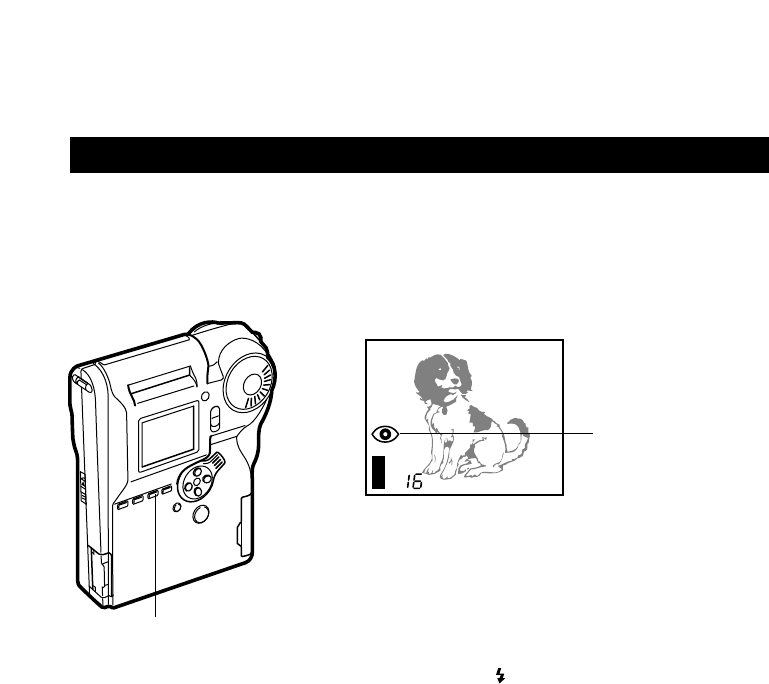
84
Using the Flash
Flash Modes
The C-211 ZOOM offers a choice of five flash modes. Select the mode that best
matches the conditions you are working under. When you first switch the camera on,
the camera automatically sets the mode to auto flash (or to red-eye reduction, if
previously selected).
To change the flash mode, press the FLASH button ( ). The monitor displays a mark
indicating the currently selected mode, as shown in the table.
Monitor
Flash mode button
Flash mode mark


















