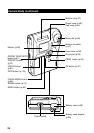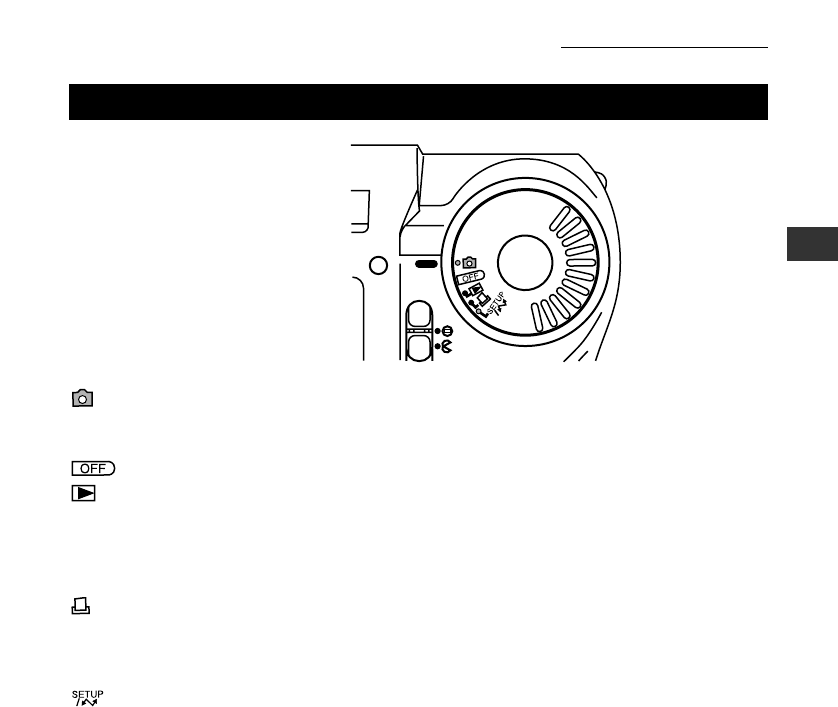
25
Mode Dial
(RECORD): Use this mode to take still pictures or moving images. See “The
Basics” (p.41), “Taking Good Pictures” (p.77), and “Advanced
Shooting Techniques” (p.111).
: Set the dial to this position to turn off the power.
(PLAY): Use this mode to view stills or movies on the camera’s monitor or
on a TV screen. You also use this mode when selecting images for
DPOF printing. See “Viewing, Printing, and Protecting Recorded
Images” (p.61) and “Playback Techniques, Card Operations, and
Digital Printing” (p.137).
(PRINT): Use this mode to make Polaroid prints. See “The Basics” (p.41),
“Viewing, Printing, and Protecting Recorded Images” (p.61), and
“Playback Techniques, Card Operations, and Digital Printing”
(p.137).
: Use this mode to customize the camera’s operating environment.
You also use this mode when connecting the camera to a
computer. See “Customizing the Environment
”
(p.165), and
“Processing Images at Your Computer” (p.181).
1
Getting Started
Name of Parts (continued)