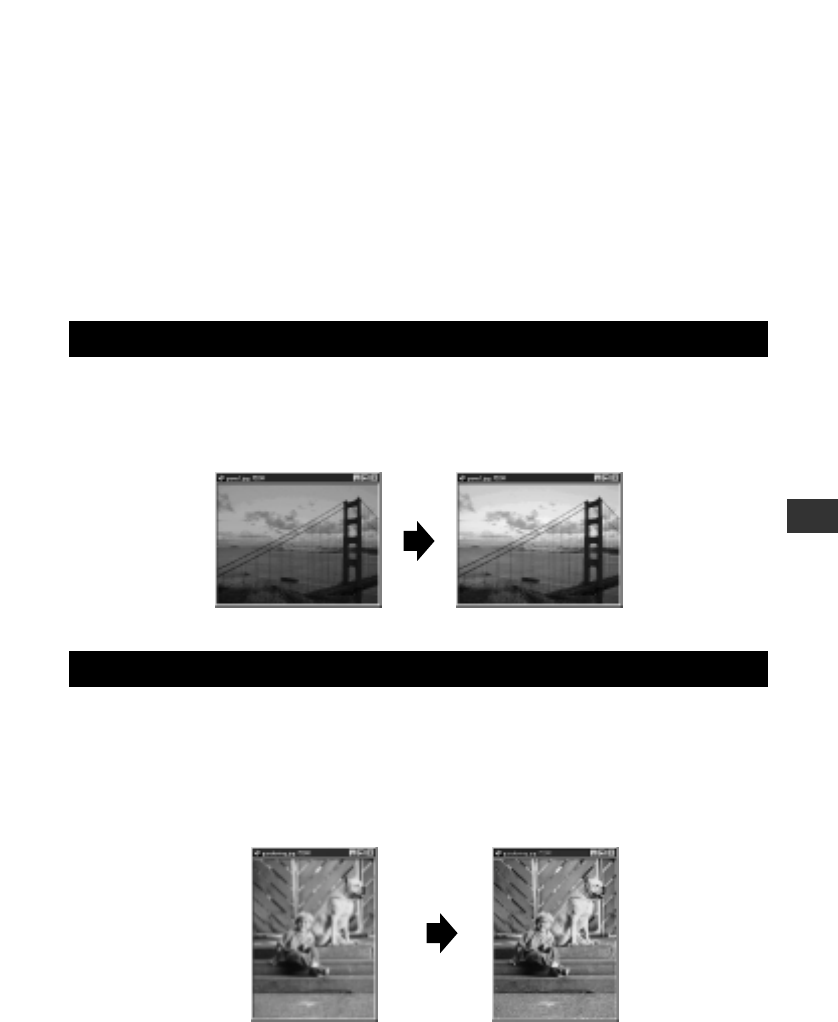
189
9
Processing Images at Your Computer
Other Features of CAMEDIA Master
You can also use CAMEDIA Master to perform various types of processing on the
images that you have loaded into the computer. The following is a brief introduction to
some of the processing features that are available. For more information, refer to the
CAMEDIA Master online instructions (located in the CAMEDIA Master folder on your
hard disk).
Note that the screen images below show operation on a Windows platform. Windows
and Mac versions of this software operate somewhat differently.
Making Images Brighter
Sometimes you will discover that a picture you have taken is too dark. It’s usually too
late to take the image again, but don’t despair. You can use the software’s “quick
correction” feature to brighten up the picture.
Correcting Blur
If you have taken a picture with a bright background or strong backlight, you may find
that the overall image is blurred or that objects to the foreground of the main subject
are out of focus. The results may at first appear unacceptable, but in many cases the
software’s image sharpening feature can improve the overall sharpness to the point
where the image becomes usable.


















