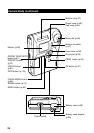20
Chapter 7 Playback Techniques, Card Operations, and Digital
Printing
This chapter explains how to play still images automatically (“autoplay”), how to view
and work with your recorded movies, and how to erase or format a SmartMedia card. It
also explains how to pre-select images for printing by DPOF-compliant printers and
photofinishing services, and it briefly describes methods for printing through your
computer or a dedicated printer.
Chapter 8 Customizing the Environment
The chapter explains how to customize the camera’s working environment: how to set
the date and time; how to adjust the beeper volume, monitor brightness, and print
tonality; how to switch monitor icons on or off; and more.You access these settings
through the camera’s Setup menu.
Chapter 9 Processing Images at Your Computer
This chapter describes the various methods available for transferring images to your
computer, and introduces some of the main features of the CAMEDIA Master software
that came with your camera. Once you have moved the images to your computer, you
can process them using CAMEDIA Master or any other popular graphics application.
Appendix
Do you have any questions, or is something not working the way you think it should?
Check the appendix for answers to frequently asked questions, for troubleshooting
hints, and for advice about what to do when the camera displays an error message.
You can also check the camera’s specifications.
Special Notations
This manual uses the following headings to call attention to different types of
supplementary information.
CAUTION — Calls your attention to a potential source of injury, equipment
problem, or data loss. Please read all CAUTIONs carefully.
HELP — Offers advice about operating features or operational restrictions.
Intended to clear up possible sources of confusion.
NOTE — Offers practical advice or useful additional information.