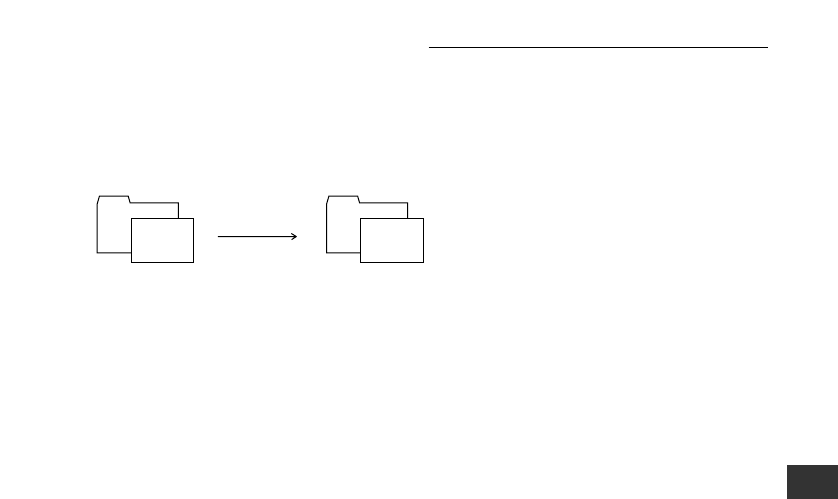
175
NAME RESET
The folder number and file number both reset to initial values when you change the
card.
8
Customizing the Environment
Folder #102
Card change
..., File
#0005
Folder #100
File
#0001, ...
Example:
Assigning File Names to Images (continued)
HELP
• If the folder number reaches 999 and the file number reaches 9999, the camera will
refuse to store additional images to the card. The card’s “remaining picture count” will
be shown as 0 (regardless of actual free space remaining in the card) and you will
need to load a new card to resume shooting. Shooting will automatically restart at
folder number 100, file number 0001.
NOTE
• If you are using AUTO FILE and you load a card that already contains file numbers
higher than those on the previous card, file-number assignment starts from 1 above
the highest file number in the card.
• The camera relies on folder names and filenames to access its images. If you change
these names using a computer or other device, the camera may no longer be able to
display the images on the monitor.


















