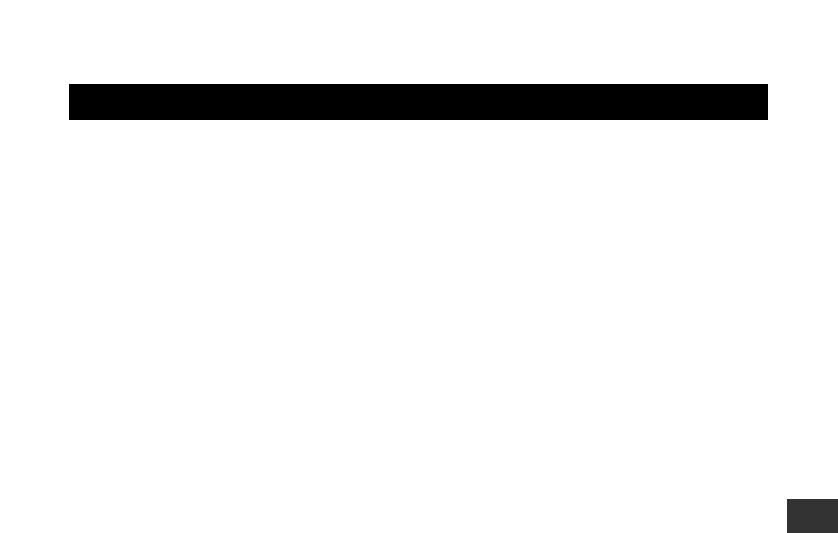
183
Using a USB SmartMedia Reader/Writer
The USB SmartMedia Reader/Writer is a peripheral device that connects to your
computer by USB. You load the card into this device and then transfer data to your
computer. Your computer must be equipped with a USB port, and must be running
Windows 98 or Mac OS 8.6. For instructions, refer to the documentation provided with
the reader/writer.
9
Processing Images at Your Computer
HELP
• Before purchasing an adapter or reader/writer, be sure that it is compatible with your
system (your hardware and your OS).
• If using a PC-Card Adapter: If the card is protected by a write-protect seal, please
remove (and discard) the seal before inserting the card into the adapter. Leaving the
seal on the card may result in errors. Refer to the adapter’s documentation for more
information.
• If using a Floppy Adapter: Be aware that write-protect seals are not effective while the
card is in the floppy adapter. Be very careful to avoid erasing or overwriting images
while the card is in the adapter.
• If you use the computer to change filenames on the card or to move files from one
card directory into another, the C-211 ZOOM may no longer be able to access the
images.
• If you use software applications from other manufacturers to open, save, or
manipulate image files, the C-211 ZOOM may no longer be able to access the
images.


















