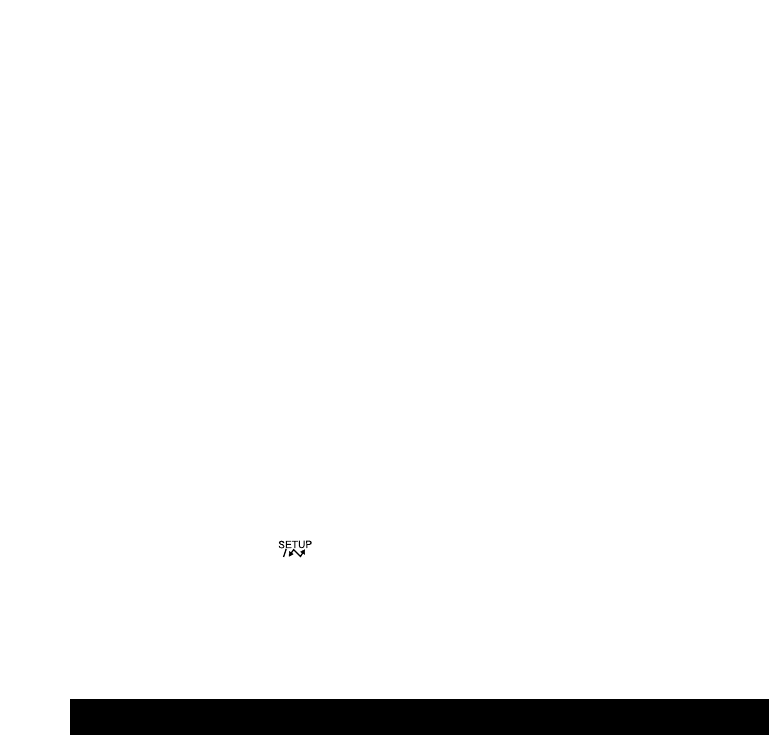
196
Monitor visibility is poor.
Monitor brightness requires adjustment.
➔
Adjust the monitor brightness. (p.169)
The monitor’s light-entry lid should be opened or closed.
➔
If surroundings are bright, open the monitor lid. If surroundings are dark, close the
lid. (p.47)
The monitor is broken.
➔
Have the camera serviced by an authorized Olympus service center.
“Image protect,” “erase frame,”“erase card,” and “format card”
functions do not operate.
The card is protected by a write-protect seal.
➔
If you’re sure you wish to proceed, remove (and discard) the seal.
Error occurs when transferring data from the camera to a computer.
(An error message appears on the computer screen.)
The cable is not correctly connected.
➔
Fix the connection. (p.185)
The camera is turned off.
➔
Turn the mode dial to . (p.187)
Batteries are dead.
➔
Replace the batteries, or use the optional AC adapter. (pp.28, 31)
The computer’s USB port is not set up correctly.
➔
Check the USB setup at your computer. (p.185)
Poor Image Quality
Picture is out of focus.
You may have jerked the camera when full-pressing the shutter release button.
➔
Hold the camera steady and press the button smoothly when shooting. (pp.46, 50)
The point you wanted to focus on was not at the center of the autofocus target mark.
➔
Position the camera so that the point you wish to focus on is at the center of the
monitor. If you wish to focus on a point that is off-center, use the focus-lock feature.
(pp.48–51, 80)
The lens is dirty.
➔
Clean the lens.


















