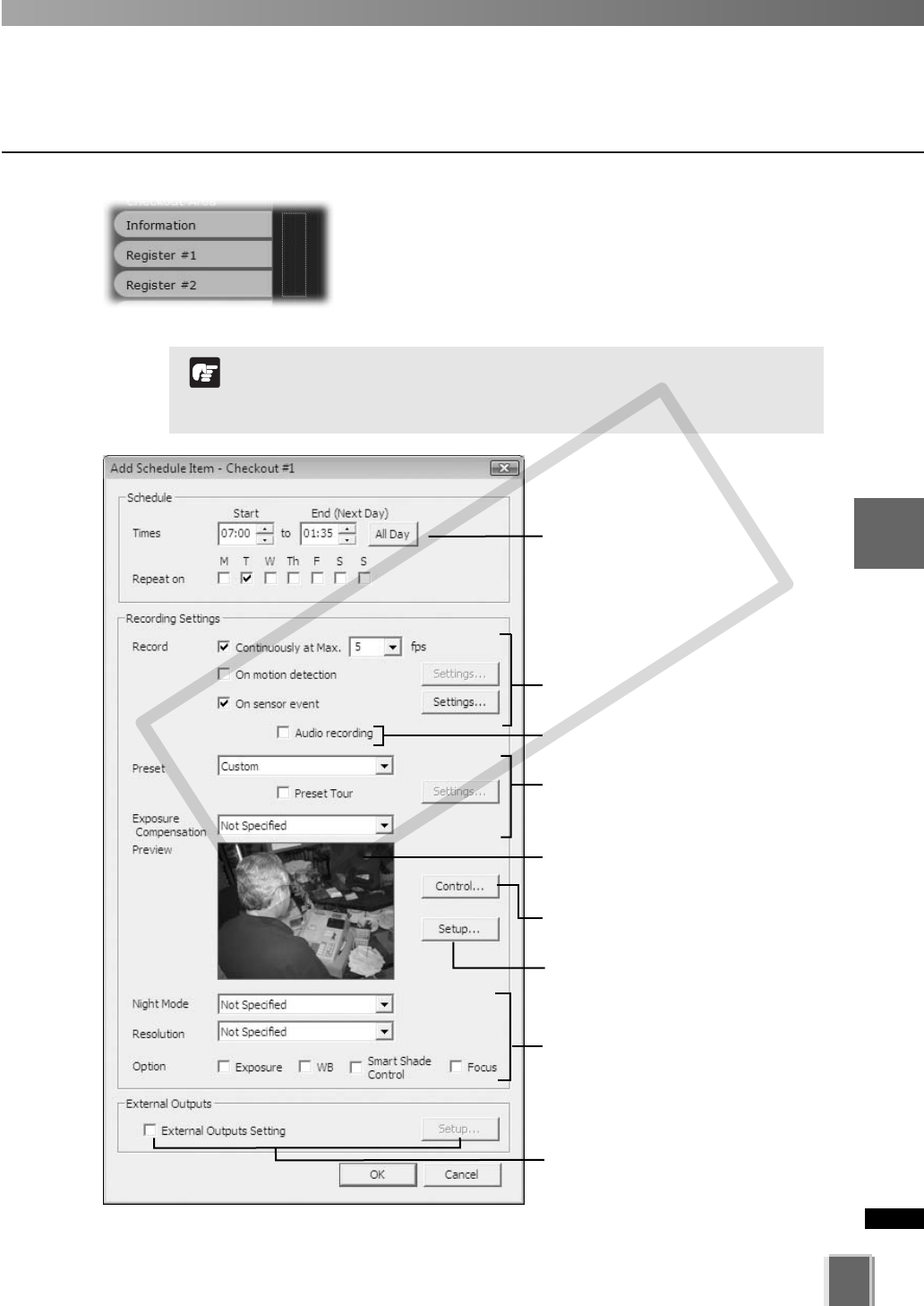
111
4
Register Camera Server and Set Recording Schedule
Set Normal Schedule
You can click and drag the schedule area of several
cameras to bring up the Add Schedule Item - multiple
cameras dialog. This allows you to easily set schedules for
multiple cameras. Once created, settings for each camera
can be customized later.
The shortest recording time for a schedule is 15 minutes.
You cannot create overlapped schedule items within a single
Camera Sever.
N
o
t
e
Configuration is discussed on the following pages.
Set start and end times and the day of the
week (➝ P. 112).
Set frame rate, enable Motion Detection
and sensor event recording (➝ P. 113).
Move the mouse cursor in the Preview
area to change the camera angle
(➝ P. 98).
Set the preset camera angle and exposure
compensation (➝ P. 114).
Set the external device output
(➝ P. 117).
* The number of external devices
available for setting depends on the
type of the Camera Server.
Set the Night Mode, Resolution and
Options (➝ P. 116).
The Top page of the Camera Server is
displayed after Internet Explorer launches.
Control the camera via the Camera
Control Panel (➝ P. 195).
Selec to record audio (➝ P. 113).
COPY


















