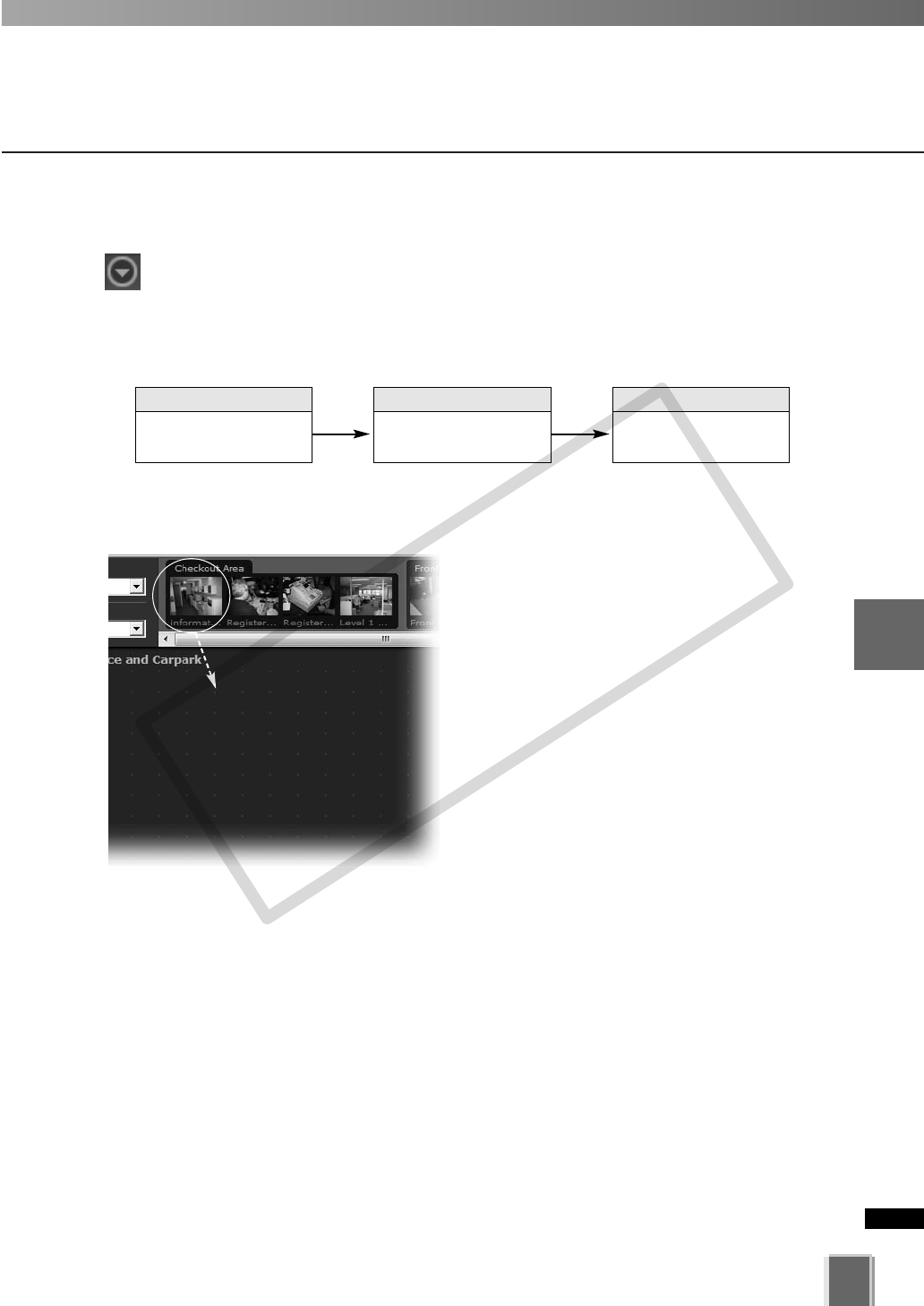
173
5
Viewer ReferenceViewer Reference
Arrange and Save Layouts
●
To create a new layout (a previously-saved layout is displayed):
Click the Layout button to open the menu, and then select New Layout.
The Viewing Area will become blank and the default layout name “Untitled” will be
displayed.
The process of creating folders and saving a layout could be done in the following order:
1
Organize and create
Layout folders
2
Arranging Video
Windows in Layout
3
Save Layout to a
folder
Drag the Camera Server’s thumbnails onto the Viewing Area to create the layout.
COPY


















