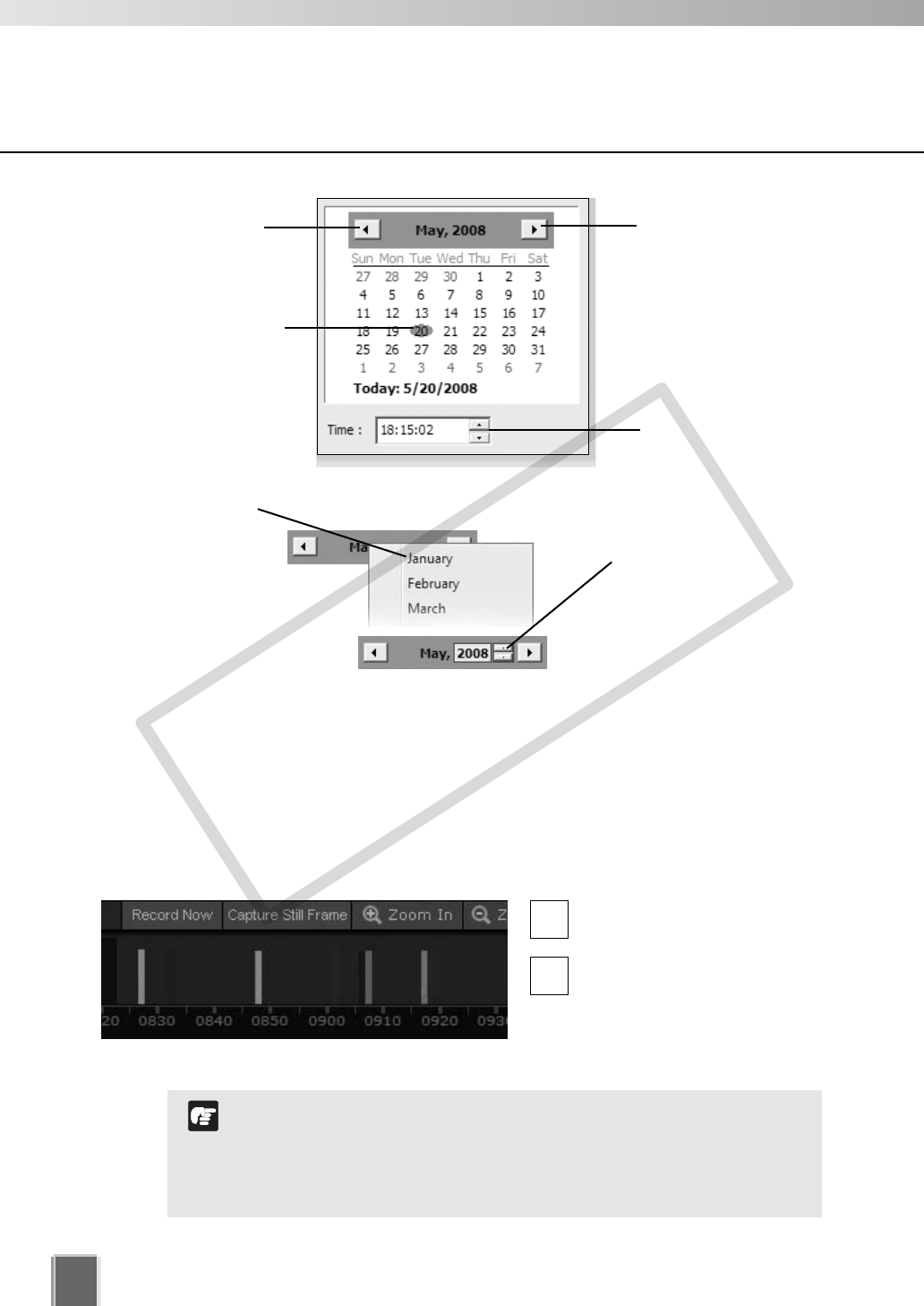
208
Use Timeline and View Events
One-minute manual recording (Record Now)
A manual recording with duration of one minute can be initiated at the maximum frame
rate. The manual recording is displayed on the Timeline and Live Events Log as Manual
Rec. username). This is handy for capturing random events not associated with sensor
recording or outside preset recording times.
To initiate manual recording:
Select a Video Window for
manual recording.
Click Record Now.
2
1
The Record Now function records at the maximum frame rate.
Extended recording time will use additional disk space on the
Storage Server. It is limited to 5 fps for VK-Lite.
The Record Now function is only enabled if a Storage Server is
configured for the camera.
N
o
t
e
Click to scroll back to
the previous month.
Click to scroll forward to
the next month.
Click a day to highlight it,
then click OK to bring up
that day in the Timeline.
Click up/down arrows to
select a time or click
each time segment and
overwrite existing value.
Alternatively, click the
current month and a
month selector will
appear.
To select another year, click
the current year and scroll
down or back up, using the
up/down arrows.
COPY


















