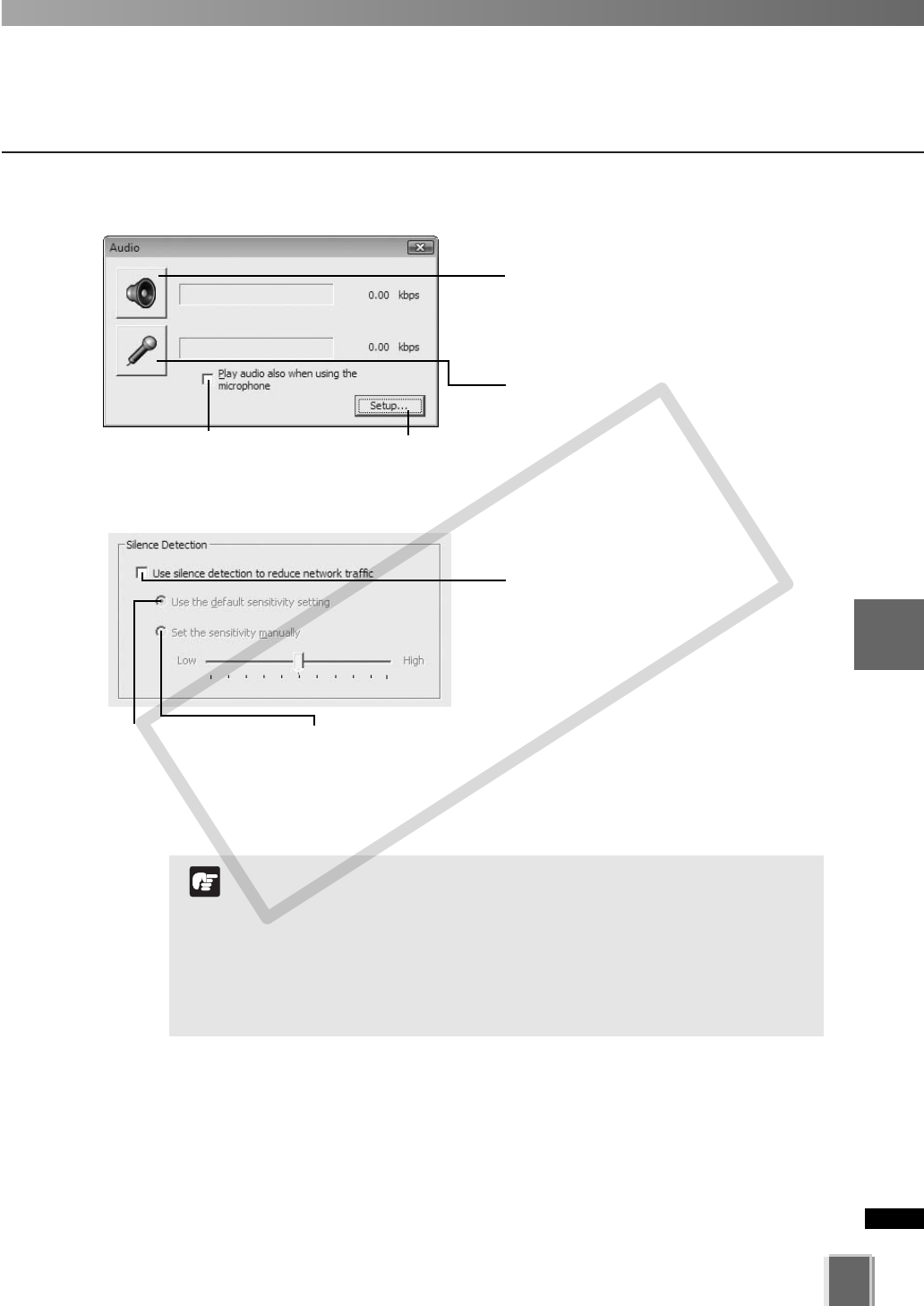
203
5
Viewer Reference
Arrange Video Windows
Audio Panel
Clicking this button after selecting a Video
Window, or selecting a Video Window after
clicking this button starts audio playback.
Clicking this button after selecting a Video
Window, or selecting a Video Window after
clicking this button starts audio
transmission.
When ticked, audio is
played back even
when a microphone is
used.
Click this button to
display silent detection
control.
You cannot transmit and receive audio when using a proxy
server.
Audio playback is only performed during regular playback.
Audio playback is not performed in the following cases.
If multiple image windows are selected
While paused, or during fast forward, nudge forward, nudge
back, or rewin
N
o
t
e
When ticked, silent interval is detected
while transmitting audio. For a silent
interval, network load can be mitigated by
reducing data to transmit.
Tick this option to
detect silent intervals
with predefined
sensitivity.
Tick this option to manually
specify the detection sensitivity.
Drag the slide bar to adjust the
detection sensitivity.
COPY


















