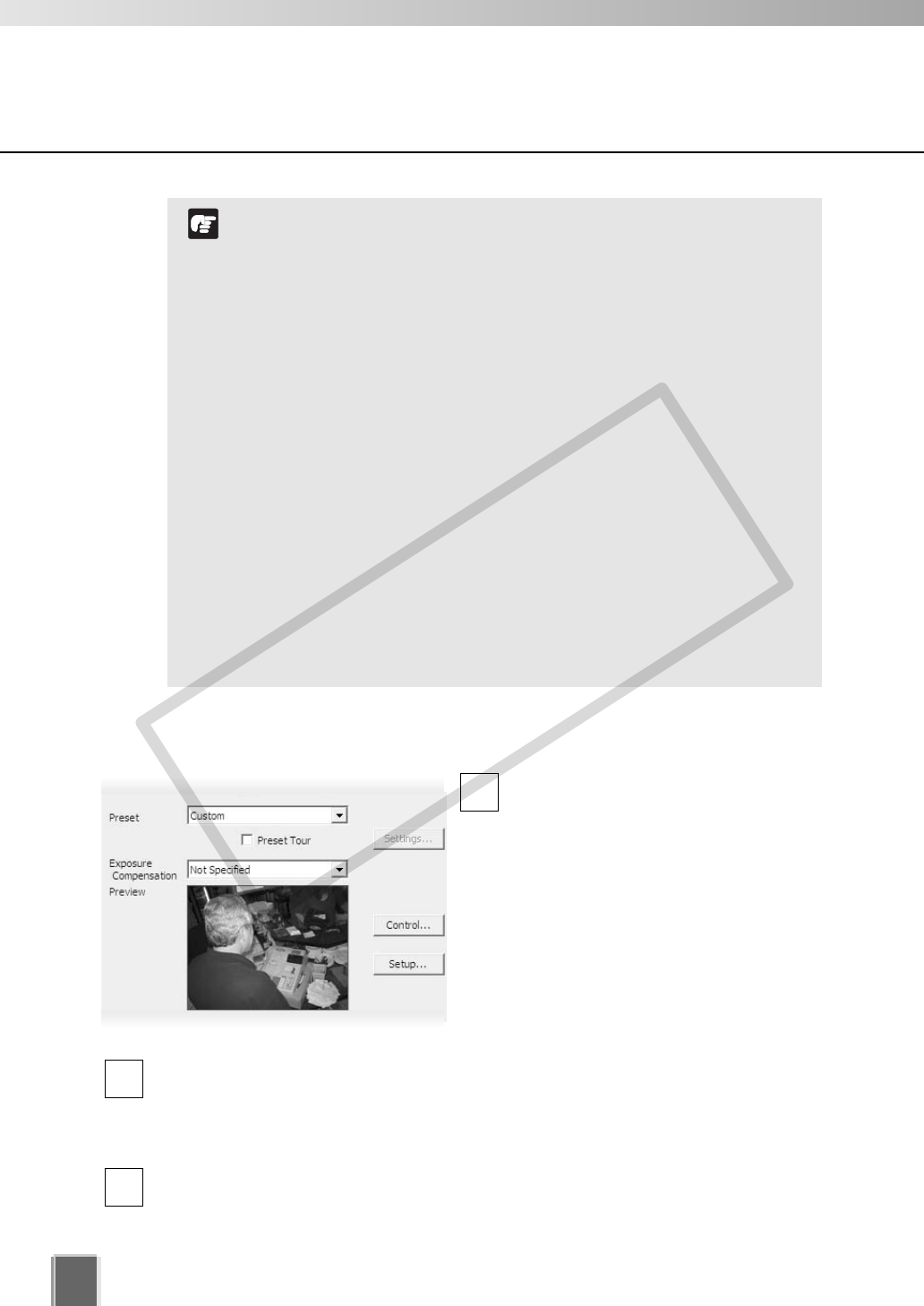
114
Set Normal Schedule
Audio recording is available on camera servers that support
audio transmission function (VB-C60, VB-C300, VB-C50i, VB-
C50iR, VB-C50FSi). On camera servers that do not support the
function, the Audio recording checkbox is disabled.
Audio recording is enabled when video recording mode is on.
It is not possible to setup schedules that only record audio
without recording video.
When the resolution (➝P.117) is set to JPEG, recorded video
and the audio are synchronized. However, the synchronization
is not guaranteed.
Live video and audio are not synchronized.
Audio is recorded at 8 KB/s. The communication volume is 64
kbps.
After Audio recording is enabled, related indications are
changed to show that, such as "Record + Sensor (Audio)", in
the Configuration and Preferences screen > Camera Summery
tub (➝P.82), and the Configuration and Preferences screen >
the Recording Schedules tub (➝P.105).
The timeline on the Viewer screen (➝P.204) does not show
whether audio recording is enabled or not.
Audio recording via a proxy server is not supported.
N
o
t
e
●
Set the Preset Camera Angle and Exposure Compensation
In the Preview field a live preview is
given of the selected camera view
when connected.
Select a Preset camera position from
the drop-down menu of available
camera angles, to retain a live preview
from that angle.
Alternatively, move your mouse pointer
in the Preview area to display controls
and clicking to pan, tilt and zoom (➝ P.
98).
Check Preset Tour to move among multiple preset positions sequentially (VB-C60,
VB-C300, VB-C50i/VB-C50iR only). Click Settings to specify the order to switch
among presets.
Refer to P. 138 for how to set the Preset Tour.
Select On or Off from the Exposure Compensation drop-down menu (You can set
the exposure compensation to High, Medium, Low or Off for VB-C300, VB-
C50i/VB-C50iR, VB-C50FSi and VB-C50Fi. On VB-C60, the options include: 0, +1,
+2, +3, -3, -2, -1).
3
2
1
COPY


















