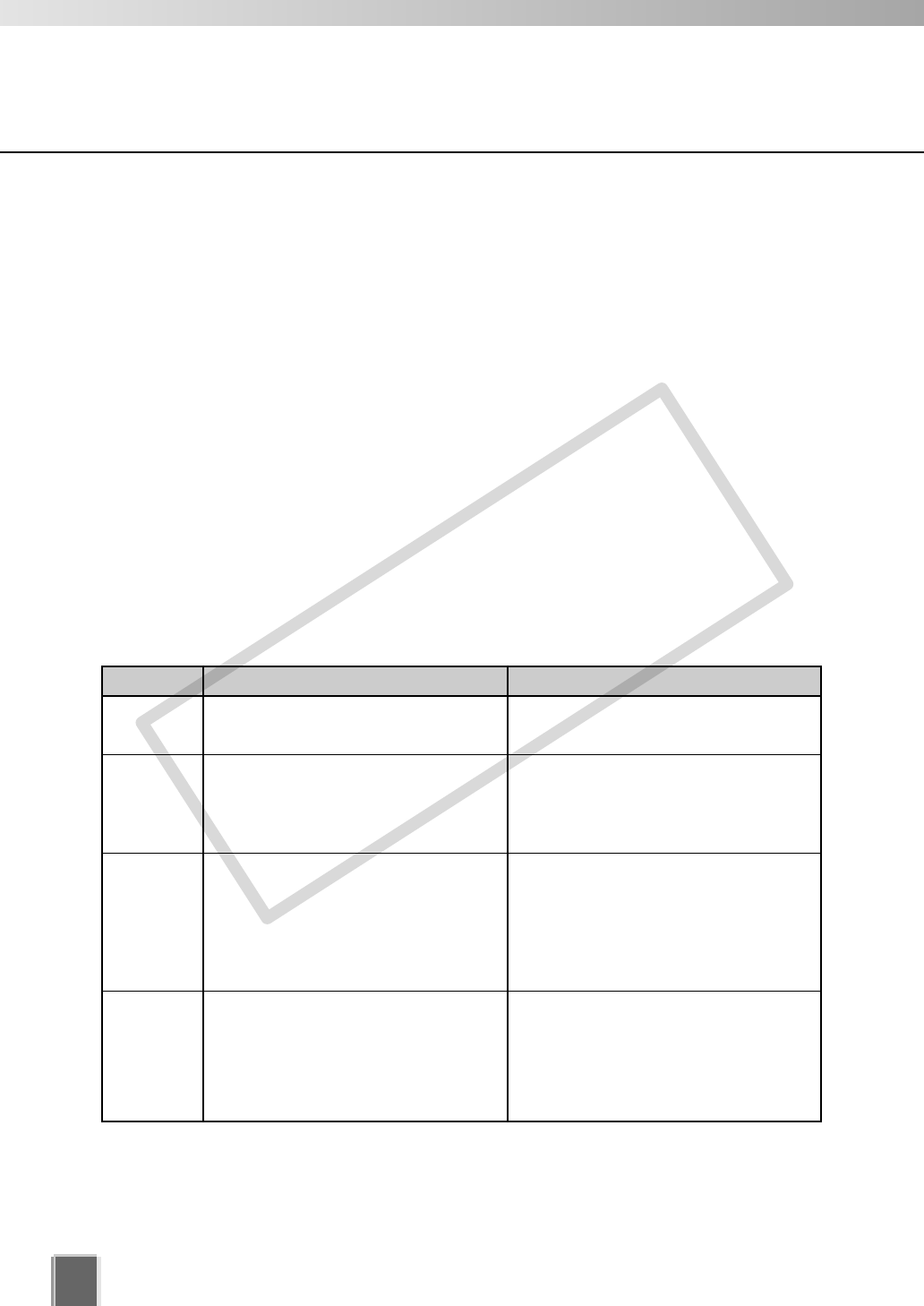
282
Messages List
Log Storage Destination
The Storage Server logs are stored in the following folder in the PC where the Storage
Server is installed.
<System drive>:\Documents and Settings\All Users\Application Data\Canon
\WebView\NVR\logs\
The Apache logs used by the Storage Server are stored in the following Storage Server
installed folder.
<Storage server installed folder>: \websrvr\logs\
The Viewer logs are stored in the following folder in the PC where the Viewer is
installed.
<System drive>:\Documents and Settings\All Users\Application Data\Canon
\WebView\NVR\logs\
A List of Error Codes in Log File
●
A List of Winsock Error Codes
10038
10048
10050
10051
An operation was attempted on
something that is not a socket.
Only one usage of each socket address
(protocol/network address/port) is
normally permitted.
A socket operation encountered a dead
network.
A socket operation was attempted to an
unreachable network.
This may be recorded in Version 1.1,
however, there is no necessary action.
All resources for communication are
being used. This frequently occurs when
a black screen problem occurs in Viewer
layout sequences.
This occurs when the PC recognizes that
the network is not available because the
closest router or Hub to the PC is
powered off. Normally, this cannot be
recognized, therefore it is rare that this
error is reported.
This occurs when another network
device recognizes that the network is not
available because the router or Hub is
powered off. Normally, this cannot be
recognized, therefore it is rare that this
error is reported.
Codes Error Messages Description
COPY


















