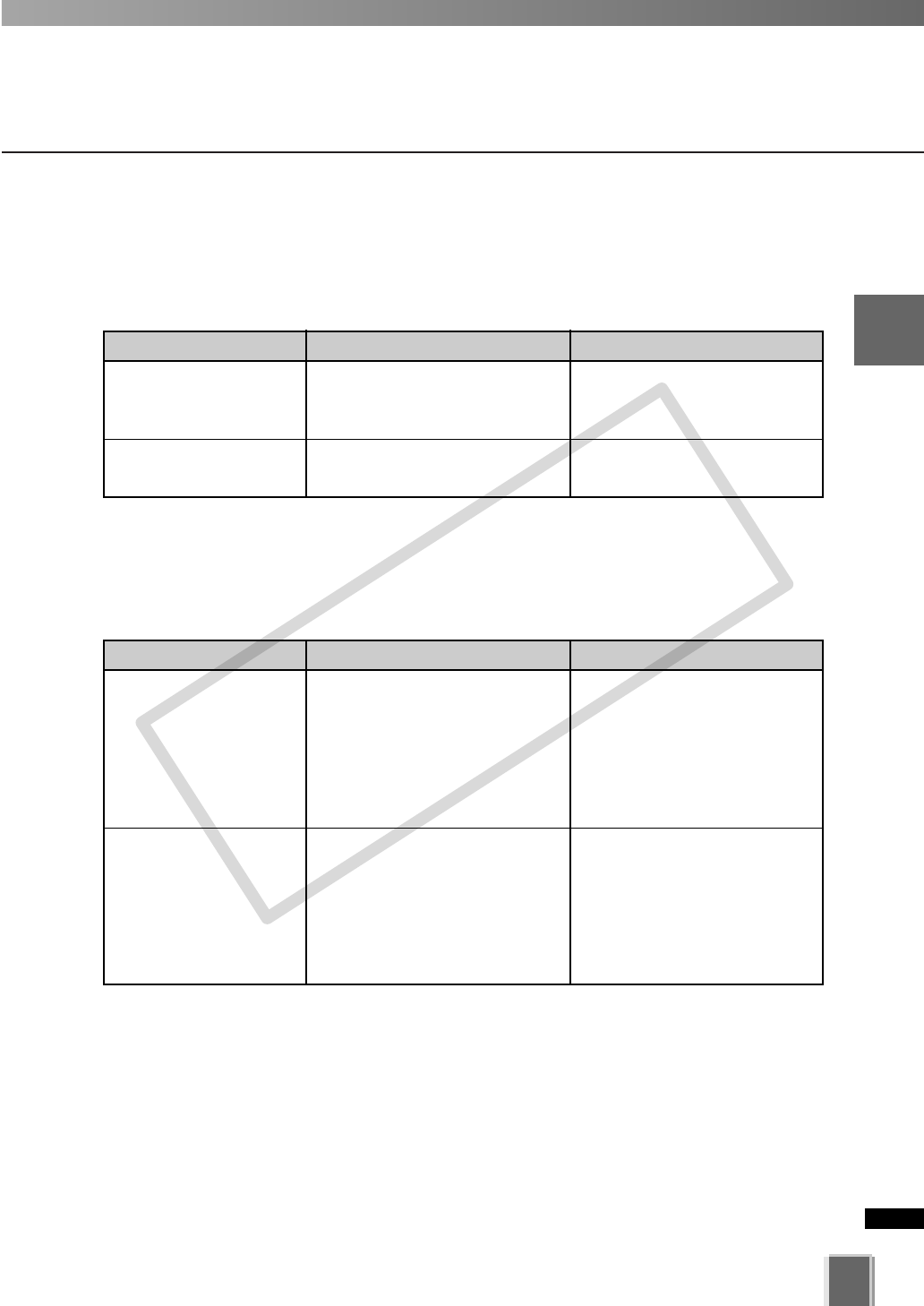
281
9
Troubleshooting
Messages Cause Action
Messages List
Access Engine Log
A list of messages shown in the Storage Server log file “nvr_ae_log_<N>.txt” (<N> is either
0 or 1) is shown below. These messages are generated by the access engine (Win32
service) that runs as part of a Storage Server.
VK-64/VK-16 Viewer Logs
A list of messages shown in the VK Viewer log file “nvr_viewer_log_<N>.txt” (<N> is either
0 or 1) is shown below.
NVR Access Engine
startup complete. Log
level = <log level>
NVR Access Engine has
finished shutting down.
It indicates that startup of the
access engine has been
completed.
The access engine has been
stopped.
No action is required.
No action is required.
Messages Cause Action
CHttpVbSetngThread:
inet error=<wininet error
code>, winsock
error=<Winsock error
code>, count=
<Number of
occurrences>
vbc_HttpCommand:inet
error=<wininet error
code>, winsock
error=<Winsock error
code>, count=
<Number of
occurrences>
A network error occurred while
communicating with the camera
server (This is recorded when a
problem occurs in configuration
protocol communications).
A network error occurred while
communicating with the camera
server (This is recorded when a
problem occurs in WV-HTTP
protocol communications).
Refer to the corresponding
Winsock error code in “A List of
Error Codes in Log File”
(➝ P. 282).
Refer to the corresponding
Winsock error code in “A List of
Error Codes in Log File”
(➝ P. 282).
COPY


















