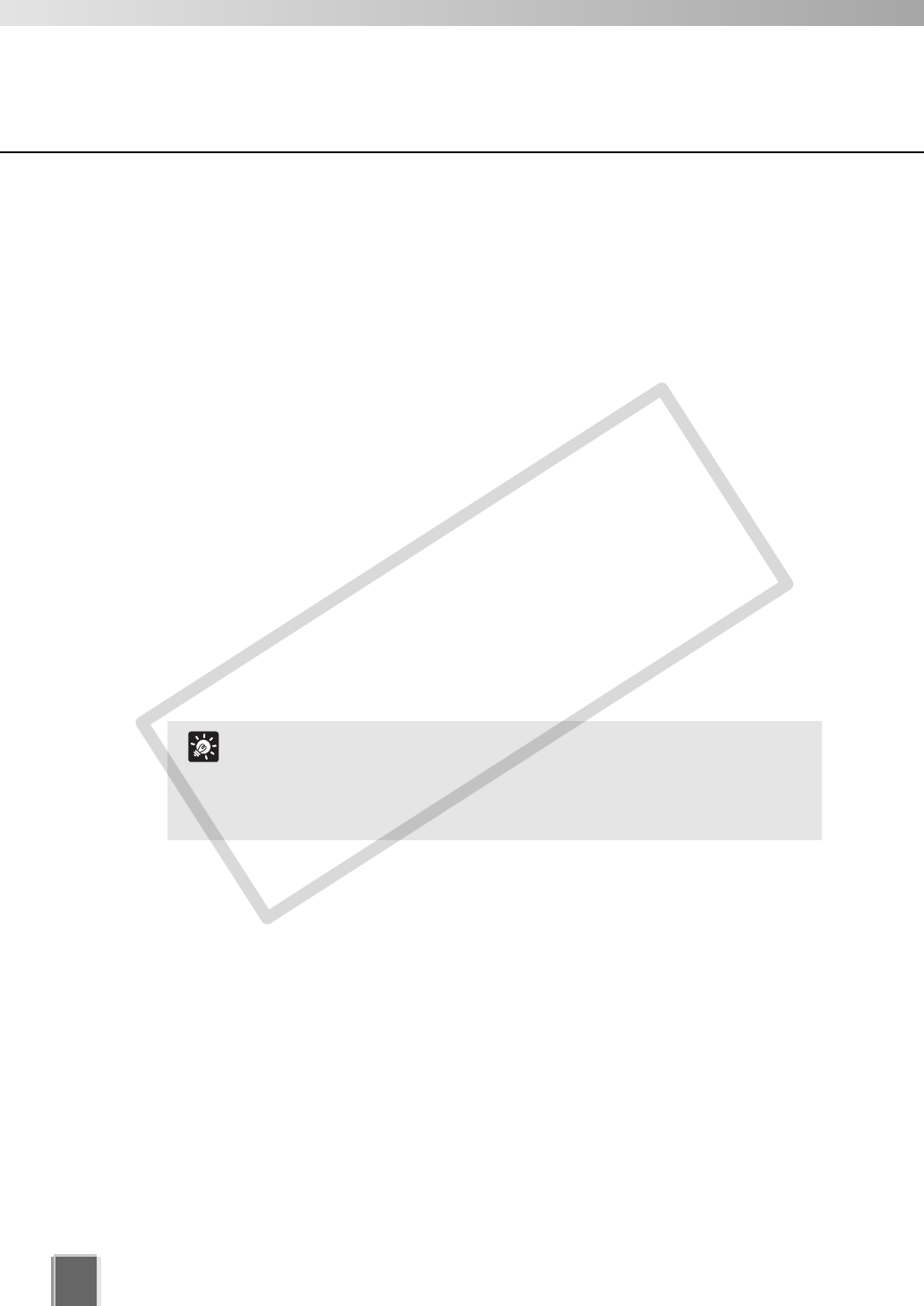
66
Disk Space Management <Important>
Low Disk Space Warning Level Calculation Method
The Low Disk Space Warning Level occurs when the Storage Server fulfills the condition
1) or 2) below.
1) When the Storage Server disk space used exceeds the following value:
M x (100 - A)/100
M: Value for Maximum disk space used
A: Value for Low disk space warning level
Example: In case of the value for Maximum disk space used is 100 GB and the value
for Low disk space warning level is 10%, the Storage Server reaches the Low disk
space warning level when the remaining free disk space becomes 10 GB or less.
2) When free disk space falls below the following value:
Disk capacity x A/100
A: Value for Low disk space warning level
Example: In case of the value for disk capacity is 80 GB and the value for Low disk
space warning level is 10%, the Storage Server reaches the Low Disk Space Warning
Level when the remaining free disk space becomes 8 GB or less.
Threshold Level Calculation Method
The Threshold Level occurs when the Storage Server fulfills the condition 1) or 2) below.
1) When the Storage Server disk space used exceeds the following value:
a. When Maximum disk space used is set 384 MB or more,
Maximum disk space used - 96MB
b. When Maximum disk space used is set 384 MB or less,
Maximum disk space used x 3/4
2) When free disk space falls below the following value:
(Number of Camera Servers + 1) x 32MB + 96MB
If other applications are also using the same hard disk, you need
to review the condition 2). Even if the Storage Server uses a
small quantity of disk space, it may reach the Low Disk Space
Warning Level because other applications has consumed disk
space.
T
i
p
COPY


















