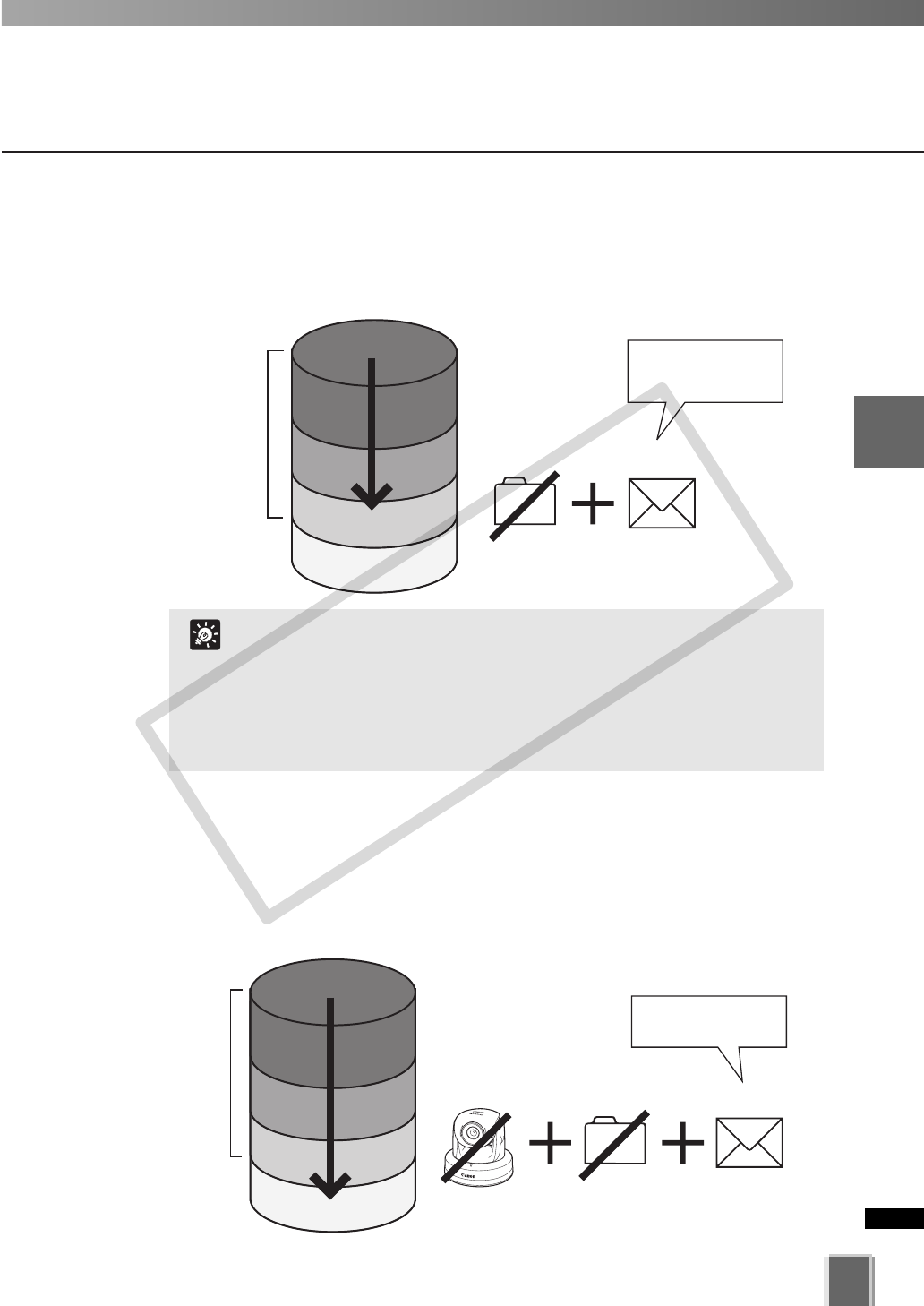
65
3
Storage Server Configuration Reference
Disk Space Management <Important>
●
In case of Threshold Level
The Storage Server continues recording video; however, it starts deleting the video files
from the oldest one, and generates an event.
●
In case of Limit Level
The Storage Server stops recording video when the free disk space goes down to this
level, and generates an event.
When the free disk space increases above this level by deleting old video files, the Storage
Server resume recording video and generates an event.
Threshold Level
Delete from
the oldest file
Event Notification
Low disc <Drive>
deletion : start
[Maximum disk
space used]
Limit Level
Stop Recording
[Maximum disk
space used]
Delete from
the oldest file
Event Notification
Low disc <Drive>
rec. : stop
Old video files may be deleted even if these are within the
“Maximum retained history” period.
However if the oldest file is currently used in the Viewer (for
example for playback of recorded video), it would not be deleted
and the next oldest file will be deleted instead. Deletion will
continue until the free space rises above this threshold again.
Refer to Chapter 7 for saving files.
T
i
p
COPY


















