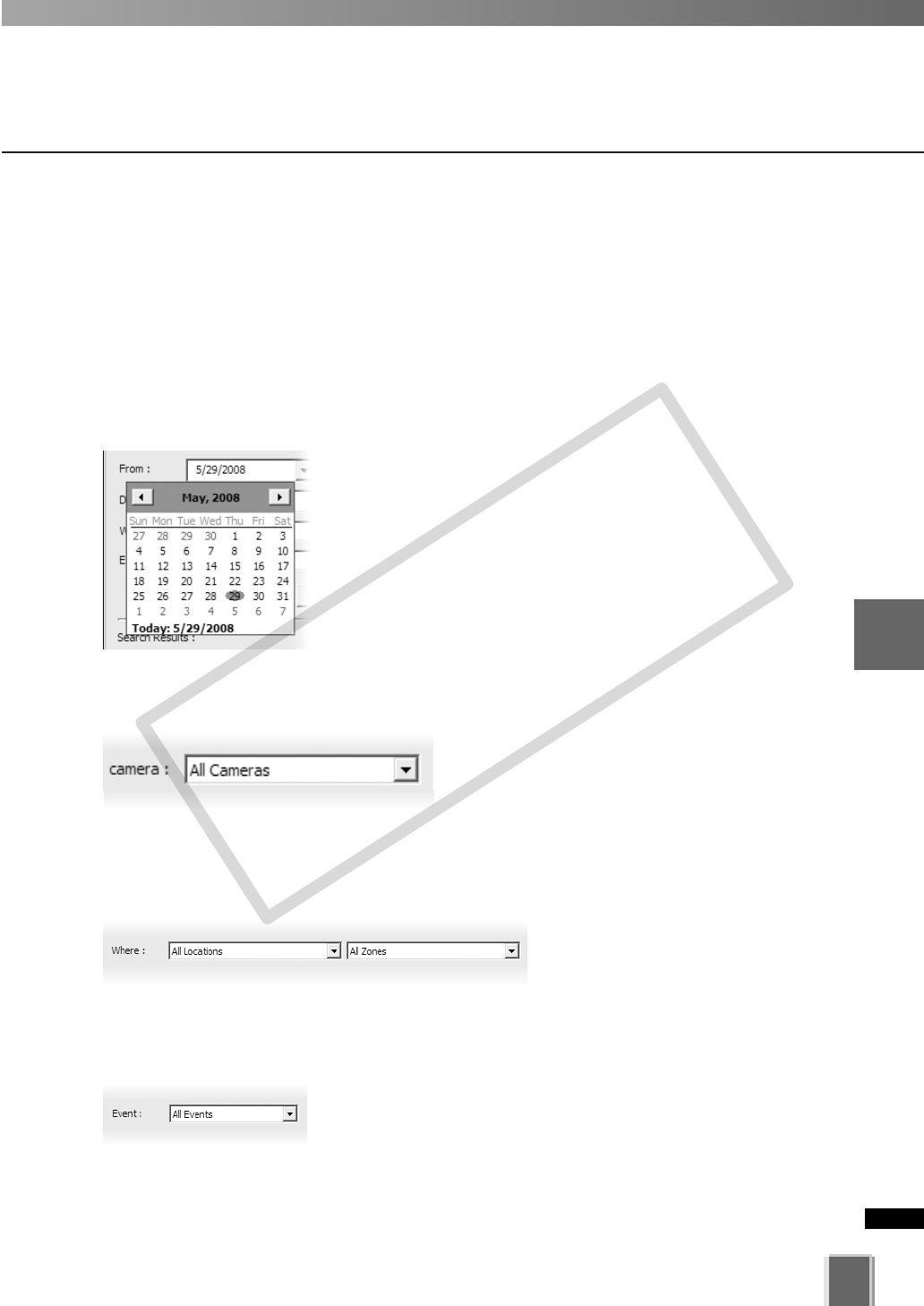
215
5
Viewer Reference
Use Timeline and View Events
Select Criteria for Searching
When you initiate a search, certain criteria can be specified such as Priority, Location and
Zone on the network, a date range when the event may have occurred and a time period.
To initiate a search:
●
Step 1: Select a date and time range to search
Click in the From and To date panels and overwrite the existing entries for
month/day/year and time.
Alternatively, click the down arrow next to each date panel
to bring up the calendar. Click off the calendar to close it
again.
In the Event Search dialog, you can also scroll through
time using the up/down arrows. Click an hours, minutes or
seconds segment to highlight it and then click the up or
down arrow.
●
Step 2: Select a camera
Select the camera you want to search by
from the drop-down menu. Once you have
selected a specific camera, the Location and
Zone specified in Where are ignored.
●
Step3: Select a Location and Zone to search
From the Where fields, select a
Location and Zone from the drop-
down lists.
●
Step 4: Select a type of Event
Select a type of Event from the drop-down list.
COPY


















