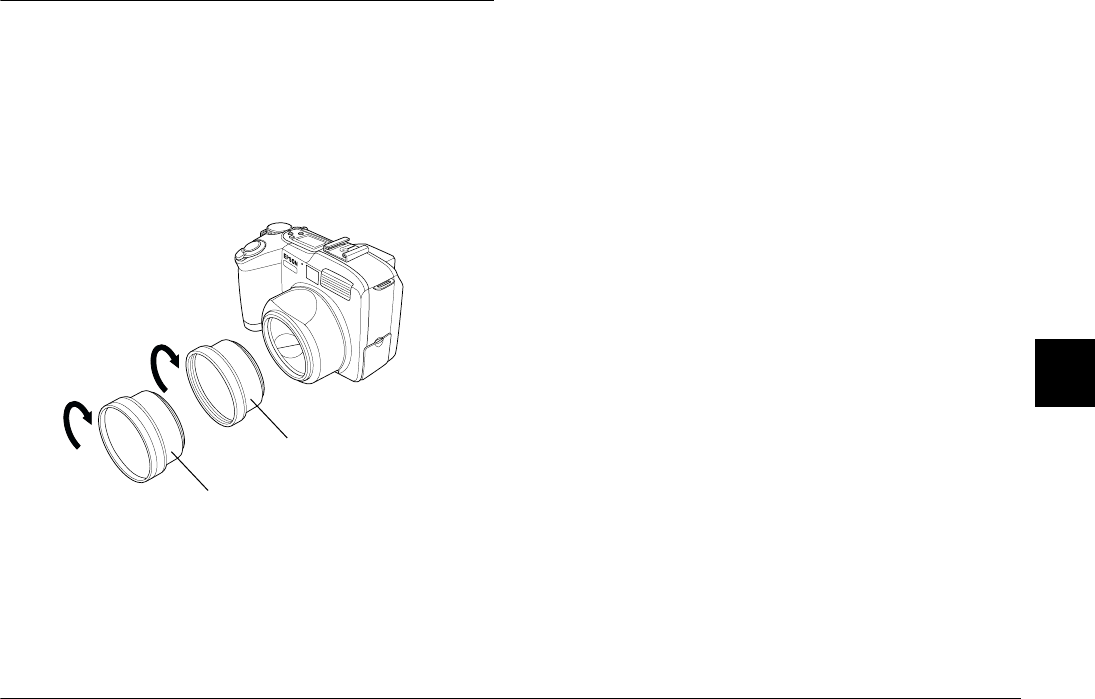
Camera Options and Accessories
6-7
R4C4410
Rev. C
A5 size OPTIONS.FM
2/11/00 Pass 3
R
Proof Sign-off:
BLE H.Kato E.Omori
F.Fujimori
SEI M.Kauppi
6
Using the Lens Adapter
The lens adapter allows you to mount an accessory
lens on the camera’s lens. You can mount an accessory
lens of 49 mm diameters sold separately.
Screw the lens adapter onto the camera’s lens, and
then screw an accessory lens on it.
Note:
❏ When you use an accessory lens, use the LCD monitor
to take photos.
❏ Do not attach an accessory lens directly to the camera.
lens adapter
accessory lens


















