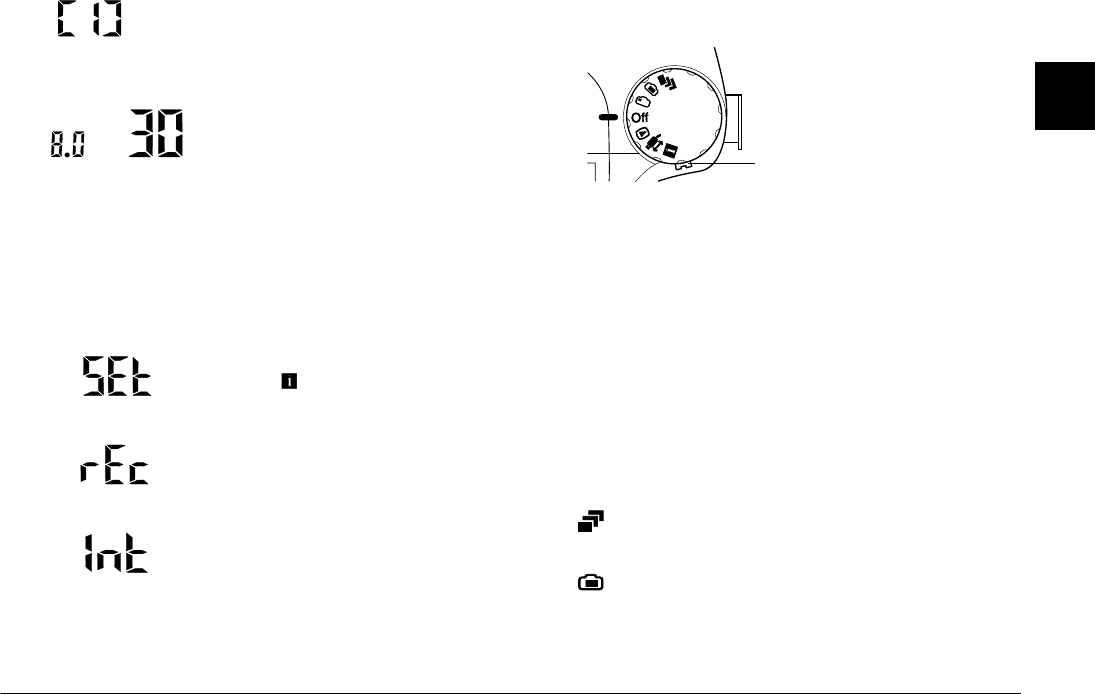
Taking Pictures
2-3
R4C4410
Rev. C
A5 size PICTURES.FM
2/11/00 Pass 3
R
Proof Sign-off:
BLE H.Kato E.Omori
F.Fujimori
SEI M.Kauppi
2
When using the quick shooting
feature, the number of photos taken
and temporarily saved in the
camera is displayed in brackets.
In the Program and Manual camera
modes, while holding the shutter
button down halfway, the
exposure value appears on the left
and the shutter speed appears on
the right.
Note:
When the shutter speed is set to the slowest four seconds, L
appears on the display panel.
When you turn the camera’s dial
switch to ,
SEt
is displayed on the
display panel.
While making an audio
recording,
rEc
appears on the
display panel.
When taking photos with the time
lapse feature,
Int
appears on the
display panel.
Using the dial switch
You can turn the camera on by turning its dial switch
to one of six different positions. This section gives an
overview of when to use each dial position.
Note:
To turn the dial switch when the camera is off, you must
hold in the dial switch lock.
Dial positions for taking pictures
When you want to take pictures, turn the dial switch
to one of the orange icons on the top of the dial.
For taking multiple exposures. See “Taking
Multiple Exposures” on page 2-23 for details.
For taking photos with the LCD monitor. See
“Taking Pictures Using the LCD monitor” on
page 2-11 for details.
dial switch lock


















