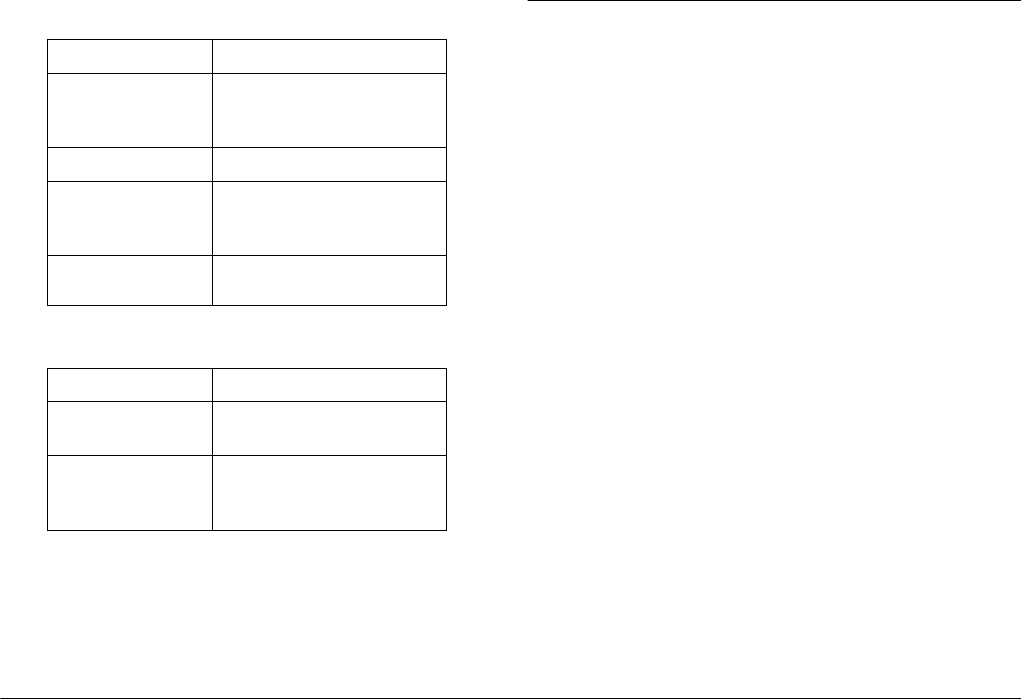
1-4
Getting Started
L
Proof Sign-off:
BLE H.Kato E.Omori
F.Fujimori
SEI M.Kauppi
R4C4410
Rev. C
A5 size START.FM
2/11/00 Pass 3
Shooting light
Status light
Using the Batteries
Your PhotoPC 850Z comes with four Ni-MH
rechargeable batteries (Model EU-24) and the Ni-MH
Battery Charger (Model EU-38). Though you can use
four AA (IEC LR6) alkaline batteries (not included),
the rechargeable batteries help you save time and
money you might otherwise spend buying
replacement alkaline batteries. Be sure to charge your
new rechargable batteries before installing them in the
camera.
Note:
Do not use manganese batteries (IEC R6).
Keep the following points in mind when using these
batteries.
❏
To fully charge new batteries or batteries that
have not been used for a long time, you may have
to charge them two or three times.
❏
Use batteries regularly so that they continue to
charge well. Batteries which have not been used
for a long time will return to normal with regular
use.
Color Shooting status
Green (On) Ready for shooting
Viewing photos
AC adapter connected
Green (Blinking) Transferring photo images
Red (Blinking) Memory card not installed
Full memory card
Low battery
Red (On) Error. Contact your EPSON
dealer for service.
Color Camera’s status
Green (On) Ready for shooting
Locking focus
Green (Blinking) Power on
Focusing
Charging flash


















