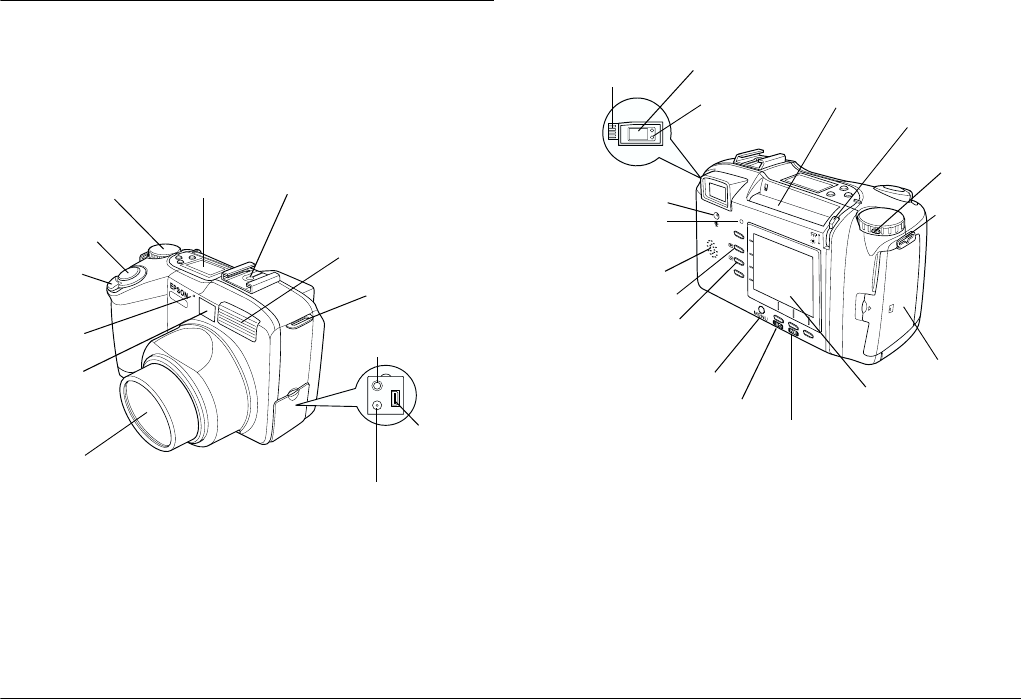
1-2
Getting Started
L
Proof Sign-off:
BLE H.Kato E.Omori
F.Fujimori
SEI M.Kauppi
R4C4410
Rev. C
A5 size START.FM
2/11/00 Pass 3
Camera Parts
After you unpack your PhotoPC 850Z, take a few
minutes to learn about its features as shown below.
Front view
Back view
Note:
In this user’s guide, the buttons are sometimes named after
the corresponding indications on the LCD monitor.
w
Warning:
The speaker uses a magnet. Keep important magnetic
objects, such as credit cards and floppy disks, away
from the speaker. EPSON shall not be liable for any
damages or lost information.
built-in flash
timer light
viewfinder
shutter button
display panel
lens
interface
connector
AC adapter
connector
dial switch
AV connector
zoom lever
hot shoe
(external flash attachment)
strap eyelet
strap eyelet
ISO button
- button
W.B. button
+ button
status light
MENU button
microphone
dial switch lock
speaker
sky light
backlight switch
memory card
cover
viewfinder
LCD monitor
diopter correcion
shooting light


















