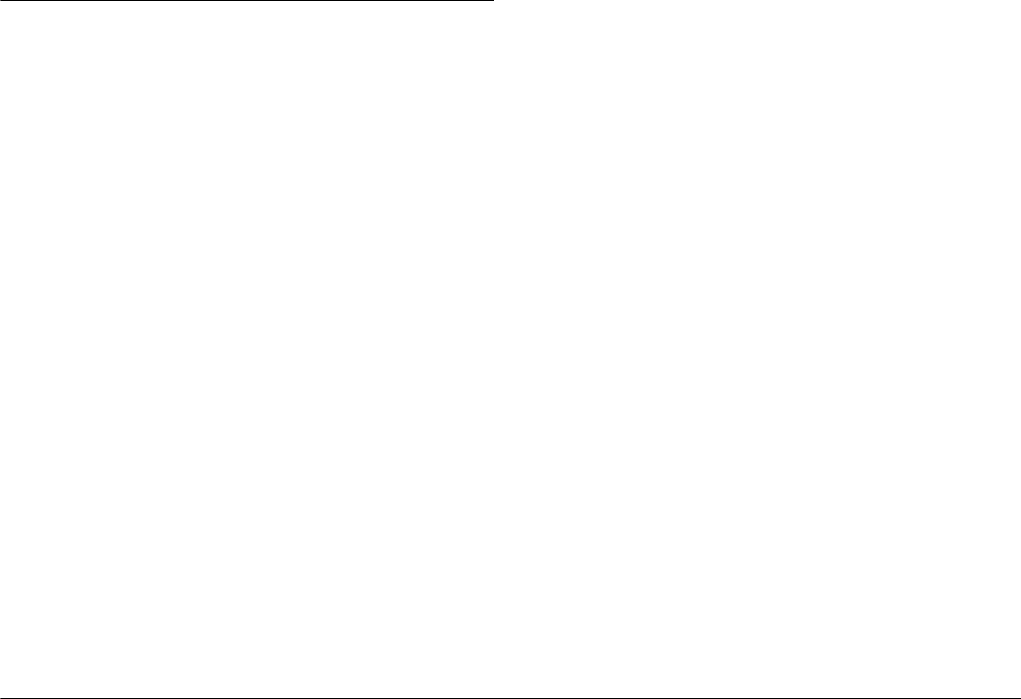
4-2
Using Direct Print to Print Photos
L
Proof Sign-off:
BLE H.Kato E.Omori
F.Fujimori
SEI M.Kauppi
R4C4410
Rev. C
A5 size DIRECT.FM
2/11/00 Pass 3
Requirements
You need the following items to use the Direct Print
program.
Note:
❏ The availability of special media varies by country.
❏ Ink jet printers are particularly sensitive to the
condition of your paper. Keep unused paper in its
original packaging and store it in a cool, dark place.
❏ Using the optional AC adapter (B867
✽✽
1) with your
camera is recommended. This avoids interrupted
printing caused by low battery power.
Digital camera: EPSON PhotoPC 850Z
Printer: Using the Direct Print Program
Ver. 3.0:
EPSON STYLUS PHOTO
EPSON STYLUS PHOTO EX
EPSON STYLUS PHOTO 700
EPSON STYLUS PHOTO 750
EPSON STYLUS PHOTO 1200
EPSON STYLUS COLOR 740
Interface cable: Macintosh serial cable
(comes with your camera)
Paper: Special papers distributed by EPSON
(See the following list.)
Photo Quality Ink Jet Paper (A3) S041068
S041045
Photo Quality Ink Jet Paper (A4) S041061
S041026
Photo Quality Ink Jet Card (A6) S041054
Photo Quality Ink Jet Paper (Letter) S041029
S041062
Photo Paper (A3) S041142
Photo Paper (A4) S041140
Photo Paper (4
×
6) S041134
Photo Paper (Letter) S041141
High Quality Glossy Film (A4) S041071
Photo Quality Glossy Film (A6) S041107
Photo Quality Glossy Film (Letter) S041072
Photo Stickers (A6) S041144
Photo Stickers 4 (A6) S041176


















