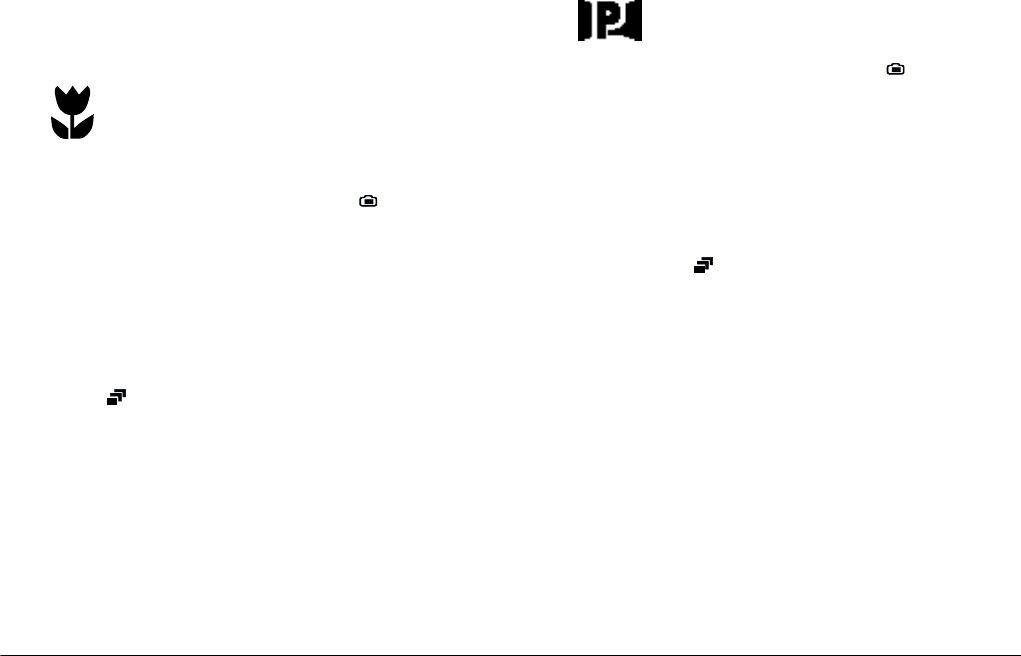
2-14
Taking Pictures
L
Proof Sign-off:
BLE H.Kato E.Omori
F.Fujimori
SEI M.Kauppi
R4C4410
Rev. C
A5 size PICTURES.FM
2/11/00 Pass 3
3. Frame your subject in the LCD monitor and press
the shutter button.
Using the macro setting to take close-ups
For best results when taking pictures of
objects 20 to 50 centimeters away from the
camera, use the macro feature. Follow the
steps below.
1. Turn the camera’s dial switch to .
2. Press the button at the bottom left of the LCD
monitor until a green frame appears around the
previewed image and MACRO appears briefly in
the center of the monitor.
If you want to use the continuous shooting and
macro features together, turn the dial switch
to .
3. Frame your subject in the LCD monitor and press
the shutter button.
Taking panoramas
You can take panoramas using the LCD
monitor. Follow the steps below.
1. Turn the camera’s dial switch to .
2. Press the button at the bottom left of the LCD
monitor until a black frame appears above and
below the previewed image, and PANORAMA
appears briefly in the center of the monitor.
If you want to use the continuous shooting
feature while taking panoramas, turn the dial
switch to .
3. Frame your subject in the LCD monitor and press
the shutter button.
Note:
❏ You cannot select Standard image quality when taking
panoramas. For an explanation of image quality
settings, see “Adjusting the image quality” on page
2-7.
❏ With the PhotoPC 850Z, the file size of a panorama
photo is half the file size of any other photo of the same
image quality.


















