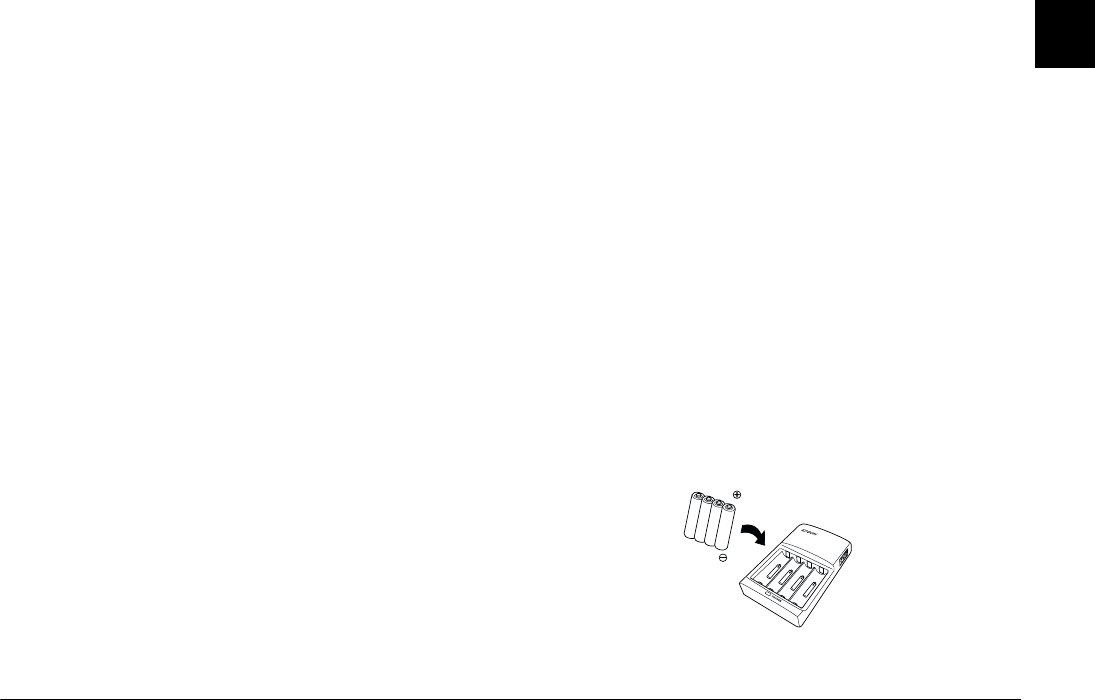
Getting Started
1-5
R4C4410
Rev. C
A5 size START.FM
2/11/00 Pass 3
R
Proof Sign-off:
BLE H.Kato E.Omori
F.Fujimori
SEI M.Kauppi
1
❏
Discharge batteries completely before recharging
them. If your batteries are not completely drained
of power, you may not be able to recharge them
fully.
❏
Batteries charged in a hot environment wear out
more quickly.
❏
Do not leave batteries in the camera or charger for
a long time without use. See “Storing the
batteries” on page 1-9 for storage instructions.
❏
Rechargeable batteries wear out with repeated
use; as their charging capacity decreases, your
camera’s operating time decreases. Replace the
batteries when their operation time becomes
short.
Charging the batteries
The Ni-MH Battery Charger charges your Ni-MH
rechargeable batteries quickly to last longer in your
camera.
When you use alkaline batteries, see “Installing the
batteries” on page 1-6
Before charging your batteries, be sure to read the
safety instructions in “When using the charger and
batteries” on page 4.
w
Warning:
❏ Do not charge batteries other than the Ni-MH
rechargeable batteries (Model EU-24).
❏ Do not mix different types of batteries; this can
cause fire or explosion.
❏ Always use batteries from the same package as a
set. Do not mix old and new batteries.
Follow these steps to charge your Ni-MH batteries.
1. Install the batteries into the compartments,
positioning the + and - ends as shown.
c
Caution:
Install and charge four batteries at a time for
your camera.


















