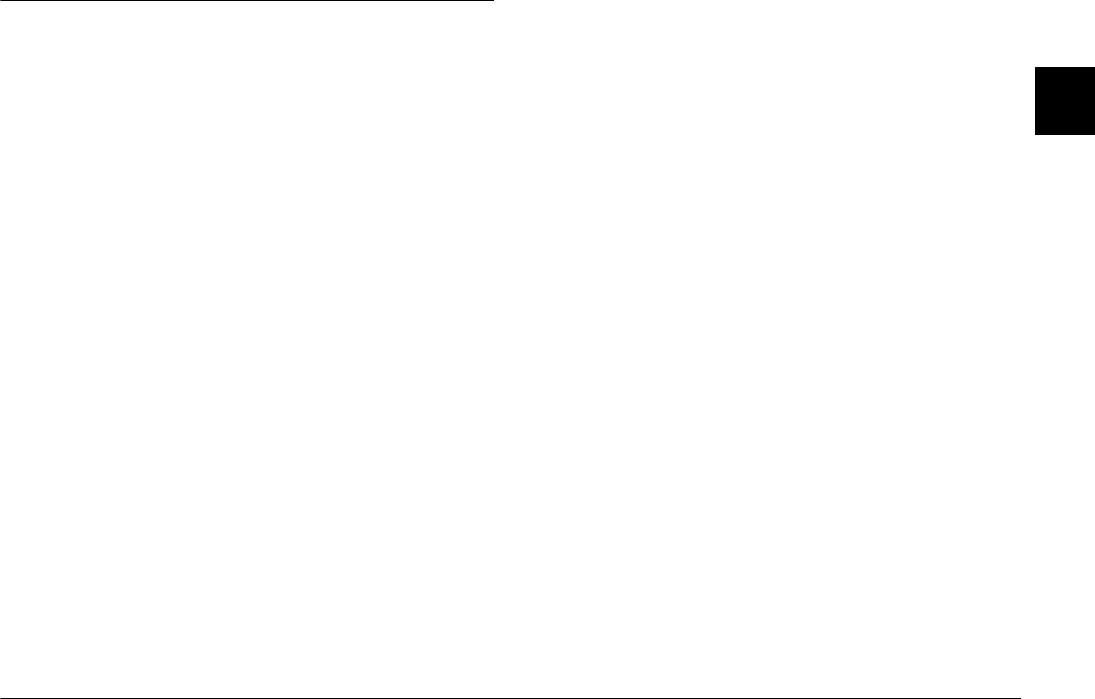
Taking Pictures
2-15
R4C4410
Rev. C
A5 size PICTURES.FM
2/11/00 Pass 3
R
Proof Sign-off:
BLE H.Kato E.Omori
F.Fujimori
SEI M.Kauppi
2
Making Settings in the LCD Monitor Dial
Position
This section covers the various settings you can make
when using your camera in the LCD monitor dial
position. The settings range from basic to advanced,
and the availability of these settings change according
to the current camera mode setting. To change the
camera mode setting, see “Making camera mode
settings” on page 2-28.
Making predefined exposure settings
The PhotoPC 850Z has four predefined exposure
settings that are accessible when in the Program
camera mode.
When to use a predefined exposure setting
Normal
For taking basic photographs. Uses the following
settings:
❏
Auto exposure
❏
Divided brightness metering system
Sports
For photographing quickly moving subjects. Uses the
following settings:
❏
High shutter speed
❏
Automatic sensitivity
❏
Divided brightness metering system
Portrait
For photographing portraits. Uses the following
settings:
❏
Aperture fixed at f2.0 (WIDE) or f2.8 (TELE)
❏
Spot metering system
Landscape
For photographing landscapes or scenery. Uses the
following settings:
❏
Aperture priority
❏
Divided brightness metering system


















